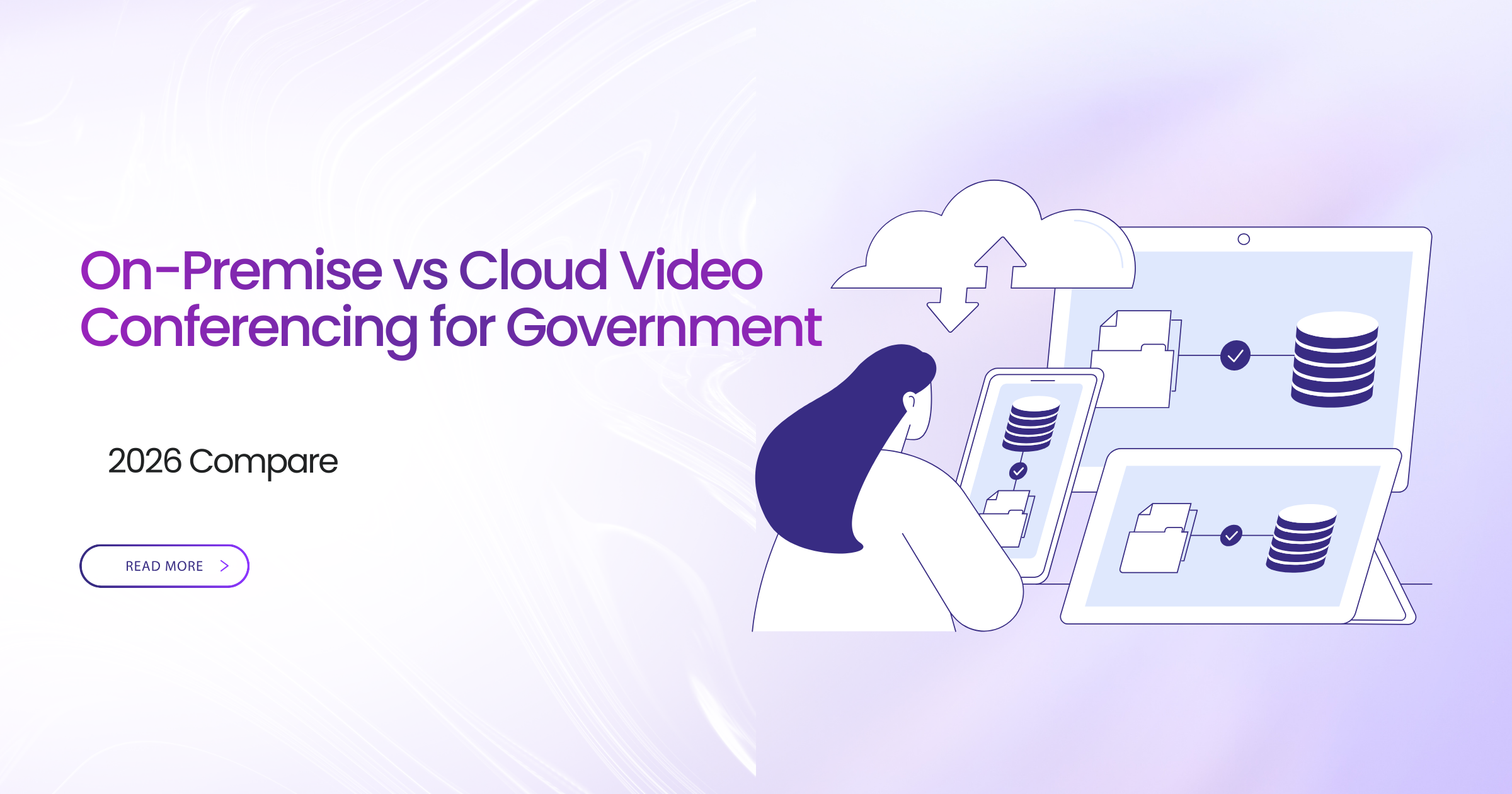Introduction
If auditors asked tomorrow where your video recordings live, who holds the encryption keys, and how you prove data never left national boundaries—could you answer in 10 minutes with documentation?
A state IT Director faced exactly this question during a surprise CJIS compliance audit. Their video conferencing platform was “secure” according to marketing materials. But when auditors asked for proof of data residency, the Director discovered recordings were replicated across three countries without their knowledge. The vendor controlled all encryption keys. Audit logs showed vendor employees had technical ability to access any recording.
The audit finding: non-compliant. The remedy: 90-day corrective action plan. The cost: $340,000 to migrate to compliant infrastructure plus audit fees. The embarrassment: explaining to elected officials why law enforcement video conferencing violated the very regulations the agency was supposed to enforce.
The question wasn’t whether the technology worked—it did. The question was whether they could prove control.
This scenario plays out constantly as government agencies navigate the on-premise vs cloud government video decision. The choice seems simple: cloud promises speed and simplicity, on-premise offers control and sovereignty. Reality is more nuanced.
A coastal Emergency Operations Center chose cloud video for its convenience—until a hurricane knocked out internet connectivity. Their emergency briefings stopped. Command and control broke down. Meanwhile, an adjacent county running on-premise video maintained operations through the entire event, briefing via air-gapped network when ISP links failed.
A city prosecutor’s office failed a CJIS check when auditors discovered cloud recording sprawl across vendor data centers. A 60-day crash program moved them to on-premise with dedicated archive. Compliance restored. But at significant cost that proper initial planning would have avoided.
The deployment model decision isn’t about cloud vs on-premise superiority. It’s about matching technical architecture to your specific requirements: data sensitivity, regulatory obligations, sovereignty needs, operational constraints, and long-term costs.
This guide helps government CIOs, CISOs, and program leads make informed, auditable decisions about on-premise, cloud, or hybrid video conferencing deployment. You’ll learn security implications, compliance requirements, sovereignty considerations, true total cost of ownership, and decision frameworks based on your situation.
Whether you’re planning initial deployment, reconsidering existing infrastructure, or evaluating hybrid approaches—this guide provides the analysis framework you need.
Let’s start with understanding what these deployment models actually mean.
Cloud vs On-Premise Overview
Takeaway: There’s no one-size-fits-all; trade-offs hinge on security level, sovereignty, and operational control.
Deployment model determines where infrastructure runs, who controls it, and what you can prove to auditors.
Deployment Models at a Glance
| Model | Where It Runs | Who Controls Keys | Typical Use in Gov | Strength | Watch-Outs |
|---|---|---|---|---|---|
| Cloud (Gov cloud/FedRAMP) | Vendor cloud | Vendor or customer KMS (varies) | General agencies, low-sensitivity programs | Fast rollout, elastic scale | Residency proof, multi-tenant risk |
| On-Premise | Agency/National DC | Customer KMS/HSM | Justice, defense, regulated health | Full control, air-gap possible | CapEx, staffing, patch lifecycle |
| Hybrid | Split (core on-prem; burst/cloud) | Customer KMS + scoped cloud | Mixed programs, phased modernization | Flexibility, policy segmentation | Boundary design, dual ops complexity |
Understanding Cloud Deployment
What it means:
Vendor hosts all infrastructure in their data centers. You access as service via internet. Multi-tenant architecture means your meetings share infrastructure with other organizations, though logically separated.
Government cloud variants:
Commercial cloud: Standard cloud service (avoid for government—insufficient controls)
Government cloud: Dedicated regions for government (AWS GovCloud, Azure Government, Google Gov)
FedRAMP authorized: Cloud service assessed and authorized under federal program
Architecture:
- All compute, storage, and network in vendor facilities
- You manage via web console and APIs
- Vendor handles patching, updates, disaster recovery
- Dependent on internet connectivity
Real example:
A federal agency with 3,000 employees across 50 states chose FedRAMP High cloud. Benefits: rapid deployment (8 weeks from decision to production), no data center investment required, automatic scaling during agency-wide town halls. Cost: $180 per user annually. Total 5-year investment: $2.7M in subscription fees.
Understanding On-Premise Deployment
What it means:
Your agency owns and operates all infrastructure in your data centers or government facilities. Single-tenant architecture dedicated to your use.
Architecture:
- Servers, storage, network equipment in your facilities
- You control physical security
- Your staff manages patching, updates, monitoring
- Can operate disconnected from internet (air-gapped)
- Can integrate with classified networks
Real example:
A defense agency with classified video conferencing requirements chose on-premise. Infrastructure investment: $400K. Annual operations: $80K (staff, utilities, maintenance). Total 5-year: $800K. Critical benefit: air-gapped operation during classified briefings, guaranteed data sovereignty, customer-managed encryption keys.
Understanding Hybrid Deployment
What it means:
Core infrastructure on-premise for sensitive workloads, with cloud used for specific purposes (public hearings, training, overflow capacity).
Common hybrid patterns:
Sensitivity-based split:
- Classified/sensitive: on-premise air-gapped
- Internal unclassified: on-premise
- Public-facing: cloud
Geographic split:
- Headquarters and major facilities: on-premise
- Small offices and remote workers: cloud
Workload split:
- Daily operations: on-premise
- Large public events: cloud (burst capacity)
- Archives: on-premise (control and sovereignty)
Real example:
A state court system handles sensitive proceedings (on-premise, controlled access) and public hearings (cloud for scalability). Recordings from cloud automatically replicate to on-premise sovereign archive for retention compliance. Best of both models.
What to do next:
- Inventory your meeting types by sensitivity level
- Map sensitivity tiers to suitable deployment models
- Identify which workloads absolutely require on-premise vs which could use cloud
Security Considerations
Takeaway: Key ownership, network boundaries, and auditability drive posture more than marketing labels.
Security isn’t cloud vs on-premise—it’s about control, boundaries, and proof.
Key Management: Who Controls Encryption
The critical question: Who physically controls the encryption keys protecting your video data?
Vendor-Managed Keys (typical cloud):
- Vendor generates and stores encryption keys
- Vendor employees technically can access keys
- Vendor subject to legal process compelling key disclosure
- You trust vendor’s security practices
Customer-Managed Keys (cloud KMS):
- You generate keys in cloud Key Management Service
- Keys logically separated from data
- Vendor still operates KMS infrastructure
- Better than vendor-managed, but not complete control
Customer Hardware Security Module (on-premise):
- You own physical HSM devices in your facility
- Keys never leave your control
- Mathematically provable separation from vendor
- Required for highest-sensitivity government work
Real CJIS requirement:
Criminal Justice Information Services Security Policy requires customer-controlled encryption for FBI data. Cloud with vendor-managed keys fails this requirement. Solution: on-premise with agency HSM, or government cloud with customer-managed KMS (if auditors accept).
Network Boundaries and Air-Gap Capability
On-Premise advantage: Can operate disconnected from internet.
Use cases requiring air-gap:
Classified operations: Defense, intelligence, national security—must be physically isolated from internet.
Emergency operations: When internet fails (hurricane, earthquake, attack), government must continue functioning. On-premise video maintains command during infrastructure failures.
High-security events: Sensitive investigations, crisis response, executive deliberations—may require guaranteed isolation.
Cloud limitation: Always requires internet connectivity. By definition, cloud video conferencing depends on internet access. When internet fails, cloud video stops.
One Emergency Management Director told me: “During the last major storm, commercial internet was down for 36 hours. Our on-premise video ran the entire time on our backup networks. Cloud-dependent agencies went dark.”
Identity and Access Controls
Both models support strong identity controls, but implementation differs.
Authentication (both models):
- Single Sign-On (SSO) with agency identity provider
- Multi-factor authentication (MFA) mandatory
- PIV/CAC integration for federal
- Conditional access based on device posture
Device Posture (MDM integration):
- Verify device meets security baseline before allowing access
- Encrypted storage, OS patching, screen lock
- Both on-premise and cloud can enforce
Network Access Controls:
On-premise: Operates on internal network; external access via VPN only
Cloud: Accessible from internet; relies on identity and conditional access
Audit and Logging:
Critical controls (map to NIST SP 800-53 AU family):
- Authentication attempts (success/failure)
- Meeting join/leave with participant identification
- Role changes (who became host, who started recording)
- Recording creation, access, download, deletion
- Administrative actions (config changes, user management)
- Security events (failed auth, anomalies, policy violations)
On-premise logging: Complete control of log storage, retention, and access. Logs never leave your facility.
Cloud logging: Vendor generates logs; you retrieve via APIs. Verify log integrity and retention meet your requirements.
What to do next:
- Define minimum security baselines for each deployment model
- Document key management requirements (can you accept vendor-managed?)
- Determine if you need air-gap capability (eliminates cloud option)
- Create 1-page control checklist mapping security controls to deployment models
Compliance Requirements
Takeaway: Pick the model you can prove compliant—easily and repeatedly.
Compliance isn’t about what vendor marketing claims. It’s about what you can document for auditors.
FedRAMP and FISMA
Federal agencies using cloud must ensure FedRAMP authorization.
FedRAMP levels:
- Low: Basic cloud services
- Moderate: Most government use cases
- High: Sensitive, high-impact systems (defense, intelligence, law enforcement)
What FedRAMP provides: Independent assessment of cloud security controls. Ongoing monitoring. Standardized authorization package. Potential reciprocity across agencies.
What FedRAMP doesn’t solve: Data residency guarantees, customer-managed keys (depends on service), air-gap operations.
On-premise approach: Agency conducts FISMA assessment and issues Authority to Operate (ATO) based on NIST SP 800-53 controls. Complete agency control over assessment scope and residual risk acceptance.
CJIS for Law Enforcement
Criminal Justice Information Services Security Policy applies to any system touching FBI data.
Key CJIS requirements affecting deployment choice:
Advanced authentication: Multi-factor mandatory
Encryption: Customer-controlled keys (eliminates many cloud options)
Audit logging: Comprehensive logging with agency control
Personnel security: Background checks for anyone with system access (including vendor)
Data residency: FBI data stays within agency control
Real compliance path:
One state police department evaluated cloud options for case collaboration video. Only one vendor met CJIS requirements (FedRAMP High + customer-managed keys + dedicated government region + personnel clearances). Even then, auditors required extensive documentation. Ultimately chose on-premise for simpler compliance proof.
HIPAA and Public Health
Health agencies handling Protected Health Information (PHI) over video.
HIPAA requirements:
Business Associate Agreement (BAA): Required with cloud vendors (vendor becomes Business Associate)
Encryption: In transit and at rest
Access controls: Role-based, minimum necessary
Audit trails: Who accessed what PHI, when
Breach notification: Procedures for unauthorized access
On-premise advantage: No BAA required (you’re covered entity managing own systems). Complete control over PHI. Simpler audit trail.
Cloud path: Verify vendor offers HIPAA-compliant service with BAA. Understand vendor’s role and your remaining obligations. Document breach notification procedures.
Records Retention and eDiscovery
Video recordings are government records subject to retention laws.
Requirements affecting deployment:
Retention schedules: Must retain for specified periods (varies by meeting type)
Legal hold: Preserve recordings under litigation or investigation
eDiscovery: Produce responsive recordings when legally required
Deletion proof: Document destruction per schedule
Chain of custody: Prove integrity from creation to disposition
On-premise advantage:
Complete control over retention lifecycle. Store recordings in your systems per your schedule. Legal hold implemented directly. eDiscovery handled internally. Deletion executed and documented by your staff.
Cloud consideration:
Verify vendor supports retention policies. Understand legal hold capabilities. Document how you’ll handle eDiscovery requests. Ensure you can prove deletion occurred when required (not just vendor’s word).
What to do next:
- Build control-to-evidence map (what artifact proves each control in each model)
- For cloud, verify FedRAMP level matches your sensitivity (Moderate sufficient or High required?)
- For law enforcement, confirm CJIS compliance path with your Criminal Justice Information Systems officer
- Document how retention, legal hold, and eDiscovery work in each model
Data Sovereignty
Takeaway: Where data physically resides and who controls keys/jurisdiction decide risk.
Data sovereignty means knowing—and proving—where your data is, who can access it, and under whose legal jurisdiction it falls.
Data Residency: Physical Location
Why location matters:
State laws: Many states require government data stay within state boundaries
National security: Federal data may need to stay within U.S.
Legal jurisdiction: Data in foreign countries subject to foreign legal process
Performance: Latency affected by physical distance
On-premise residency:
Absolute. Your servers are in your data center in your jurisdiction. You can walk into the room and physically see them. Auditors can too. Proof is simple.
Cloud residency:
Depends entirely on vendor configuration and contracts. Questions you must answer:
Where are vendor’s data centers? (specific locations, not “North America”)
Do they guarantee data stays in specific region?
What prevents data from replicating elsewhere?
Where do backups go?
What about disaster recovery copies?
Does metadata (meeting attendees, timestamps) go elsewhere for processing?
Sovereignty Controls Comparison
| Control | Cloud | On-Premise | Hybrid |
|---|---|---|---|
| Exact residency guarantee | Varies (contractual) | Yes (physical) | Segmented by workload |
| Customer-managed keys | Sometimes (KMS) | Yes (HSM) | Yes (on-prem portion) |
| Air-gapped operations | No (internet required) | Yes (internal network) | Partial (on-prem only) |
| Jurisdiction clarity | Complex (vendor + customer) | Clear (customer) | Mixed |
| Audit simplicity | Requires vendor attestation | Direct verification | Both methods needed |
Encryption Key Control and Jurisdiction
The critical sovereignty question: Who can compel key disclosure?
Vendor-managed keys scenario:
Government issues legal process to vendor. Vendor must comply or face contempt. Vendor provides keys. Your “encrypted” data becomes accessible to government.
This happens. U.S. CLOUD Act allows U.S. government to compel U.S. companies to provide data stored anywhere, including foreign countries. Foreign governments have similar laws compelling their companies.
Customer-managed keys scenario:
Government issues legal process to you directly. You must comply with legitimate legal process per your jurisdiction’s laws. But vendor cannot provide keys they don’t possess.
HSM in your facility scenario:
Keys physically in your control. Legal process comes to you through proper channels. You comply per applicable law. But foreign governments cannot compel vendor to provide what vendor doesn’t have.
Metadata and Data Exhaust
Beyond meeting content, consider metadata:
- Who met with whom (attendance patterns)
- Meeting frequency and duration
- Topics (from meeting titles)
- Participation levels (speaking time, chat activity)
- Document sharing (what files exchanged)
Metadata can reveal sensitive information even if content is encrypted.
On-premise advantage: All metadata stays within your systems.
Cloud consideration: Verify what metadata vendor collects, where it’s stored, and who can access it.
Real Sovereignty Incident
A national intelligence agency used cloud video conferencing for unclassified administrative meetings. Seemed safe—meetings weren’t classified. But metadata revealed organizational structure, meeting patterns before operations, and connection to external partners.
Foreign intelligence service analyzed metadata patterns over months. Combined with other intelligence, they mapped the agency’s operational tempo and anticipated activities. Sovereignty wasn’t just about meeting content—it was about operational security requiring complete control.
Agency moved to on-premise deployment with air-gapped network. Metadata never leaves their facility.
What to do next:
- Document exact data residency requirements (state? country? specific data center?)
- Determine if vendor-managed keys are acceptable or if you require customer HSM
- For cloud, request detailed architecture showing all data flows (content and metadata)
- Calculate risk of metadata exposure even if content is encrypted
Cost Comparison (5-Year TCO)
Takeaway: Cloud lowers year-1 friction; on-premise can win 5-year TCO when sensitivity, storage, and scale are high.
Initial cost comparison misleads. True cost emerges over five years.
Total Cost of Ownership Template
5-Year TCO Analysis (1,000-user agency):
| Cost Block (5 years) | Cloud | On-Premise | Hybrid |
|---|---|---|---|
| Licensing / Subscriptions | $900K | $200K (perpetual + maintenance) | $600K (split) |
| Compute/Storage/Network | Included in subscription | $250K CapEx + $50K/yr OpEx ($500K total) | $700K (split) |
| Datacenter (space/power/cooling) | — | $40K/yr ($200K total) | $100K |
| Security Stack (KMS/HSM, WAF, MDM) | $100K (add-ons) | $150K CapEx + $20K/yr ($250K total) | $200K |
| Compliance (audits, attestations) | $100K (vendor + agency) | $150K (agency-led) | $125K |
| Staffing (ops, patching, 24/7) | $200K (light ops team) | $500K (full ops team) | $350K |
| Training & Change Management | $50K | $75K | $60K |
| Incident & DR Exercises | $50K | $75K | $60K |
| Storage Growth (recordings) | $150K (per-GB pricing escalation) | $100K (add drives) | $125K |
| Hidden Costs (support, exports, eDiscovery) | $100K | $50K | $75K |
| Subtotal (5 years) | $1.65M | $2.15M | $2.4M |
| Contingency (10%) | $165K | $215K | $240K |
| Total 5-Year TCO | $1.82M | $2.37M | $2.64M |
| Per-User-Year | $364 | $474 | $528 |
Cost Model Variables
Variables favoring cloud:
Small user count (under 500): Cloud’s per-user pricing competes well at small scale
Limited existing infrastructure: No data center means no place to put on-premise
Variable demand: Cloud’s elasticity handles unpredictable loads without over-provisioning
Short time horizon: If commitment is uncertain, cloud’s flexibility has value
Variables favoring on-premise:
Large user count (1,000+): Cloud’s per-user pricing compounds at scale
Existing infrastructure: Sunk cost in data centers and operations staff reduces on-premise incremental cost
Predictable demand: Stable usage allows precise capacity planning without cloud premium
Long time horizon (5+ years): Capital investment amortizes; cloud subscription accumulates
High storage requirements: Massive recording archives cheaper on dedicated storage vs. cloud per-GB pricing
Regulatory requirements: Sovereignty and compliance demands justify on-premise investment
Hidden Costs to Include
Cloud hidden costs:
- Premium support (24/7 response)
- Data egress fees (moving large archives out)
- Feature add-ons (advanced security, compliance tools)
- API rate limits (eDiscovery automation)
- Vendor lock-in mitigation (multi-cloud strategy)
- Annual price increases (8-12% typical)
On-premise hidden costs:
- Hardware refresh cycle (servers every 5-7 years)
- Unexpected failures (hardware replacement)
- Security incidents (investigation and remediation)
- Staff turnover (knowledge loss and rehiring)
- Technology obsolescence (platform upgrade costs)
Real example:
One state agency compared cloud ($15/user/month) vs. on-premise for 2,500 users. Year 1 cloud looked cheaper ($450K subscription vs. $800K infrastructure). By year 5, cumulative cloud costs exceeded $2.8M (with annual increases and storage growth) while on-premise totaled $2.2M. On-premise won 5-year TCO by $600K.
But agency chose cloud anyway. Why? No capital budget for infrastructure. Only operating budget for subscriptions. Budget rules drove decision despite worse TCO.
What to do next:
- Build detailed 5-year TCO model for your specific situation
- Include storage growth projections (recordings accumulate)
- Add contingency for hidden costs both models
- Compare TCO against budget realities (CapEx vs OpEx)
Performance and Reliability
Takeaway: Design for the weakest home link; plan for ISP failure modes.
Performance depends on connectivity, architecture, and failure scenarios.
Latency, Jitter, and Audio Quality
Video conferencing sensitivity:
Latency under 150ms: Excellent (natural conversation)
Latency 150-300ms: Acceptable (slight delay noticeable)
Latency over 300ms: Poor (talking over each other)
Jitter (latency variation): More disruptive than latency itself
On-premise performance:
Internal meetings route within agency network—typically 10-30ms latency, minimal jitter, excellent quality. External participants traverse internet—variable quality depending on their connection.
Cloud performance:
All meetings traverse internet—both internal and external participants. Quality depends on internet connection quality and vendor’s content delivery network.
Vendor edge points of presence (PoPs) reduce latency by keeping traffic regional. But you’re still dependent on internet path quality.
Adaptive Codecs and Low-Bandwidth Modes
Essential capabilities for government serving diverse locations:
Adaptive bitrate: Automatically adjusts quality to available bandwidth
Low-bandwidth mode: Reduces resolution/frame rate for poor connections (512 kbps usable)
Audio-first fallback: Maintains audio when video fails (meetings continue)
Graceful degradation: Quality decreases smoothly (not abrupt failures)
Both on-premise and cloud platforms should offer these. Test before deploying.
Operating During Internet Failures
The critical difference:
Cloud: Requires internet. When internet fails, cloud video stops. Period.
On-premise: Can operate on internal network even when internet down. External participants can’t join, but internal operations continue.
Real Emergency Operations Center scenario:
“We activate EOC during disasters—exactly when internet infrastructure fails. Our on-premise video runs on internal network backed by redundant power and connectivity. We’ve commanded response operations while commercial internet was down for days. Cloud-dependent EOCs went dark.”
ISP failure modes:
Physical damage (backhoe cuts fiber)
Natural disasters (hurricane, earthquake)
Cyber attacks (DDoS against ISP)
Maintenance errors (BGP misconfig)
Capacity saturation (everyone working from home)
For mission-critical operations, ask: Can you function if internet fails?
Service Level Objectives
Define what “reliability” means for your agency:
Join time: How long from clicking link to audio/video active? (Target: <10 seconds)
Packet loss tolerance: What packet loss is acceptable? (Target: <1%)
Recovery time: How fast does system recover from disruption? (Target: <30 seconds auto-reconnect)
Uptime: What percentage availability do you need? (Target: 99.9% = 8.76 hours downtime/year)
Test both models against your SLOs under realistic conditions before deciding.
What to do next:
- Define SLOs (join time, packet loss tolerance, recovery targets) based on your use cases
- Test candidate platforms at worst-case bandwidth scenarios (rural, mobile, saturated)
- For mission-critical operations, verify failure mode (can essential functions continue if internet fails?)
Scalability
Takeaway: Cloud scales elastically; on-premise scales predictably when over-provisioned.
Scalability is about handling growth and peak loads.
Cloud Elastic Scalability
The cloud advantage:
Add users instantly. Support 10 or 10,000 without infrastructure changes. Handle unpredictable demand (viral public hearing). No capacity planning required. Pay for what you use.
Example: Town hall meeting advertised to 500 expected attendees. Actually 2,000 joined. Cloud platform handled it transparently. On-premise system sized for 500 would have struggled.
On-Premise Capacity Planning
The on-premise approach:
Plan capacity based on peak demand plus growth buffer. Deploy infrastructure supporting maximum anticipated load. Add capacity through procurement when approaching limits.
Challenges:
Procurement lead time (3-6 months hardware delivery). Risk of over-provisioning (wasted capacity). Risk of under-provisioning (capacity shortages). Requires accurate forecasting.
Benefits:
Predictable costs (no per-user surprises). No variable pricing. Control over upgrade timing. Can oversize for growth without ongoing fees.
Real capacity planning:
Agency anticipates 1,000 regular users with peak events reaching 3,000 participants. On-premise deployment sized for 4,000 concurrent (33% buffer). Infrastructure supports all anticipated growth for 5 years. Total capacity cost: $800K CapEx. No additional fees as usage grows.
Cloud alternative: Pay per user monthly. As usage grows from 1,000 to 3,000 users over 5 years, costs scale proportionally. Initial cost lower; long-term cost higher.
Horizontal Scaling Architecture
On-premise scaling pattern:
Deploy modular “scale units”—each unit supports 200-500 concurrent users. Add units as needed. Distributes load, provides redundancy, enables phased growth.
Example: Year 1 deploy 2 units (1,000 users). Year 3 add unit (1,500 users). Year 5 add unit (2,000 users). Incremental investment tracks actual growth.
Hybrid Burst Strategy
Best of both models:
Core infrastructure on-premise (handles daily operations). Cloud configured for overflow (handles peak events). Most days, only on-premise used. High-demand events burst to cloud automatically.
Benefits:
Right-size on-premise for typical load (not peak). Control costs for regular operations. Elastic capacity for unpredictable peaks. Sovereignty maintained for routine operations.
What to do next:
- Analyze usage patterns (typical load vs. peak events)
- For on-premise, build capacity model with 20-30% growth buffer
- For cloud, project per-user costs as usage grows
- Consider hybrid burst for best cost/flexibility balance
Maintenance and Support
Takeaway: Cloud shifts patching to vendor; on-premise gives control over timing.
Operations differ fundamentally between models.
Patch Management and Updates
Cloud approach:
Vendor patches infrastructure automatically. You’re notified of updates (sometimes). Features appear without your intervention. Security patches applied rapidly.
Advantage: Always current. Security vulnerabilities patched quickly. No staff effort.
Disadvantage: No control over timing. Updates can break integrations. Can’t delay problematic updates. Testing happens in production.
On-premise approach:
You control all patches and updates. Test in non-production environment first. Deploy when ready (change windows). Can delay if issues discovered. Rollback possible if needed.
Advantage: Control timing. Test before production. Coordinate with other systems. Deploy during maintenance windows. Can defer if necessary.
Disadvantage: Requires staff effort. Delayed patching creates vulnerability window. Must maintain test environment.
Change Advisory Board (CAB) Integration
Government agencies with formal change management processes:
On-premise fits existing CAB processes:
- Submit change request
- CAB reviews impact
- Testing documented
- Deployment scheduled
- Rollback planned
Cloud challenges CAB processes:
- Vendor updates without your approval
- CAB can’t prevent or delay vendor changes
- Testing after deployment (not before)
- Rollback depends on vendor
One federal agency’s CAB initially rejected cloud video because they couldn’t approve vendor-initiated changes. Eventually revised process to “assess impact of vendor changes after the fact” rather than traditional pre-approval.
Support and Escalation
Cloud support model:
Vendor provides tiered support. Submit tickets via portal. Escalation to vendor engineers. 24/7 coverage (if you pay for it). But vendor controls access and diagnostics.
Critical limitation: Vendor support can’t fix what vendor won’t acknowledge. If vendor says “working as designed” but you need different behavior, you’re stuck.
On-premise support model:
Your staff provides first response. Vendor provides software support for bugs. But infrastructure, integration, and configuration are your responsibility. You control diagnostic access and remediation.
Advantage: Complete control. Can implement workarounds. Can hire consultants for help. Not dependent on vendor responsiveness.
Disadvantage: Requires skilled staff. After-hours support coverage difficult for small teams. Staff turnover creates knowledge gaps.
Upgrade Validation
On-premise advantage:
Deploy major upgrades to test environment first. Validate all integrations still work. Performance test under realistic load. Security assessment of new version. Rollout when confident.
Cloud approach:
Vendor deploys updates to production directly. You discover breaking changes after deployment. Integration issues occur in production. Must adapt to vendor’s upgrade schedule.
Real incident:
Cloud vendor deployed major update overnight. New version broke integration with agency’s authentication system. Staff couldn’t log in next morning. Agency discovered issue when users reported access failures. Took vendor 8 hours to identify issue and 18 hours to fix.
On-premise agency tested same update in lab environment, discovered authentication issue before production, worked with vendor to fix before deploying. Zero user impact.
What to do next:
- Establish maintenance calendar and rollback plan per model
- For on-premise, budget for test environment (essential for upgrade validation)
- For cloud, understand vendor’s change notification process and escalation paths
- Document acceptable vs unacceptable maintenance windows for each workload type
Implementation Timeline
Takeaway: Cloud is faster to start; on-premise is steadier to certify.
Time to production varies significantly.
Phased Implementation Timeline
| Phase | Cloud (typical) | On-Premise (typical) | Hybrid |
|---|---|---|---|
| Planning & procurement | 2–3 weeks | 3–6 weeks (RFP, evaluation) | 4–6 weeks |
| Environment setup | 1–2 weeks (config) | 3–6 weeks (install, configure) | 3–5 weeks |
| Security hardening & policy | 1–2 weeks | 2–4 weeks (baseline, test) | 2–4 weeks |
| Integrations (SSO/MDM/Archive) | 1–2 weeks | 2–4 weeks (custom work) | 2–4 weeks |
| Pilot & training | 2–3 weeks | 2–4 weeks | 2–4 weeks |
| Security assessment & ATO | 2–4 weeks (FedRAMP leverage) | 4–8 weeks (agency assessment) | 4–8 weeks |
| Full rollout | 2–4 weeks | 4–8 weeks (phased) | 4–6 weeks |
| Total Timeline | 10-20 weeks | 20-40 weeks | 21-41 weeks |
Why Cloud Deploys Faster
No hardware procurement: Skip 8-12 week procurement cycle
No physical installation: No data center work, cabling, racking
Shared infrastructure: Vendor already built it
Streamlined setup: Web console configuration vs. hands-on installation
Rapid scaling: Add users via license change
Why On-Premise Takes Longer
Hardware procurement: RFP, evaluation, order, delivery, installation
Physical installation: Mount servers, cable network, configure storage
Infrastructure integration: Connect to network, storage, backup systems
Capacity planning: Must size correctly upfront (no easy expansion)
Testing cycles: More comprehensive testing due to inability to quickly change
Accelerating On-Premise Deployment
Strategies to reduce timeline:
Use virtual infrastructure on existing servers (avoid hardware procurement). Leverage existing data center investments (space, power, connectivity). Pre-integrate with standard agency systems (SSO, MDM). Phased rollout (start small, expand). Accept commercial-off-the-shelf where possible (limit customization).
One agency deployed on-premise video in 12 weeks by using existing VMware cluster, pre-integrated SSO, and phasing rollout by department.
What to do next:
- Map timeline against your urgency (does speed justify cloud trade-offs?)
- For on-premise, identify critical path items and acceleration opportunities
- For cloud, understand FedRAMP assessment timeline (can delay “fast” cloud)
- Build realistic project plan including security assessment time
When to Choose On-Premise
Clear indicators on-premise is the right choice:
Classified or Highly Sensitive Operations
Air-gap requirement: Defense, intelligence, national security must be physically isolated from internet.
Red/black separation: Classified networks cannot touch commercial cloud.
SCIF operations: Sensitive Compartmented Information Facilities prohibit internet-connected systems.
If you’re handling Secret, Top Secret, or SCI—on-premise is likely only option.
Strict Data Residency Requirements
State data sovereignty laws: Some states prohibit government data leaving state boundaries.
National security concerns: Federal data that must stay within U.S. under clear control.
Legal jurisdiction certainty: Need to guarantee which courts have jurisdiction over data.
Cloud providers can promise residency—but proving it requires trusting vendor attestations. On-premise lets auditors walk into your data center and see servers.
Customer-Managed Encryption Keys Required
CJIS compliance: FBI data requires customer-controlled keys.
Defense and intelligence: Key management in agency HSM mandatory.
Zero-knowledge architecture: Need cryptographic proof vendor can’t access data.
Cloud KMS provides some control but vendor still operates infrastructure. For absolute key control, on-premise with agency HSM is only option.
Mission-Critical Continuity During Internet Failures
Emergency operations centers: Must function when commercial internet fails.
911 systems: Cannot depend on internet connectivity.
Critical infrastructure control: Power grids, water systems can’t risk internet dependency.
If your operation must continue when internet fails, on-premise enables internal network operation.
Long-Term Cost Optimization at Scale
Large user base (1,000+): Per-user cloud pricing becomes expensive at scale.
Existing infrastructure: Sunk cost in data centers makes incremental on-premise cost lower.
Predictable demand: Stable usage allows precise capacity planning.
5+ year horizon: Capital investment amortizes; cloud subscription accumulates.
Red Flags Cloud May Not Fit
- CJIS compliance required
- Defense or intelligence community
- Courts with strict evidence chain custody
- Emergency ops with ISP instability
- State laws prohibiting data leaving jurisdiction
- Zero-trust requirements demanding customer key control
- Existing data center with available capacity
What to do next:
- Assess whether any use case absolutely requires on-premise (air-gap, CJIS, sovereignty)
- Calculate 5-year TCO for your specific scale
- Evaluate existing infrastructure (do you have data center capacity?)
When to Choose Cloud
Clear indicators cloud is the right choice:
Low-to-Moderate Sensitivity Workloads
Unclassified meetings: General government operations without special security needs.
Public-facing events: Town halls, hearings where public access is goal.
Training and education: Internal training programs, professional development.
Administrative meetings: Routine staff meetings, project discussions.
If FedRAMP Moderate suffices for your workload, cloud offers simplicity and speed.
Rapid Deployment Requirement
Emergency response: Need operational in days/weeks, not months.
Pilot programs: Testing video conferencing before full commitment.
Grant-funded projects: Short-term funding requiring quick execution.
Political pressure: Leadership demands immediate capability.
Cloud deploys 2-3x faster than on-premise.
Limited IT Infrastructure and Staffing
No data center: Small agencies without existing facilities.
Small IT team: Can’t dedicate staff to 24/7 operations.
Limited expertise: Lack specialized video conferencing skills.
Outsourced IT: Already using managed services model.
Cloud shifts operations burden to vendor—appropriate when internal capacity limited.
Highly Variable or Unpredictable Demand
Seasonal workloads: Election periods, budget season peaks.
Event-driven usage: Major public hearings attracting thousands.
Growth uncertainty: Pilot expanding to unknown scale.
Multi-agency collaboration: Participants from various organizations.
Cloud’s elastic scaling handles variability without over-provisioning.
Multi-Agency or Cross-Jurisdiction Collaboration
Regional planning: Multiple counties/cities collaborating.
Federal-state-local coordination: Different government levels working together.
Public-private partnerships: Government agencies with private sector partners.
Emergency mutual aid: Multi-jurisdiction response coordination.
Cloud provides common platform accessible to all participants without each building infrastructure.
Red Flags On-Premise May Struggle
- No data center capacity or budget for infrastructure
- IT team under 3 people (insufficient for 24/7 operations)
- Highly variable demand without predictability
- Multi-agency collaboration with diverse participants
- Leadership demanding go-live in under 3 months
- No capital budget (only operational/subscription budget available)
What to do next:
- Assess your IT capacity honestly (can you operate 24/7 on-premise?)
- Verify FedRAMP Moderate meets your security requirements
- Calculate speed-to-deployment value (is faster worth cloud trade-offs?)
Hybrid Models
Takeaway: Define clear trust boundaries and replication schedules.
Hybrid combines benefits of both models—when designed properly.
Common Hybrid Architectures
Sensitivity-Based Segregation:
Classified/sensitive: On-premise air-gapped (complete isolation)
Internal unclassified: On-premise (sovereignty and control)
Public-facing: Cloud (scalability and accessibility)
Archives: On-premise (compliance and retention control)
Example: State court system handles sensitive proceedings on-premise with controlled access, public hearings via cloud for scalability. All recordings replicate to on-premise sovereign archive for retention compliance.
Geographic Distribution:
Headquarters and major facilities: On-premise (performance, security)
Small offices and remote workers: Cloud (simplicity, cost)
Mobile/field workers: Cloud (accessibility)
Example: Federal agency operates on-premise at five regional offices, cloud access for 200 small field offices nationwide.
Workload-Based Split:
Daily operations: On-premise (routine meetings, predictable load)
Large public events: Cloud (burst capacity for town halls)
After-hours/emergency: On-premise (guaranteed availability)
Hybrid Design Considerations
Trust Boundaries:
Define exactly where each model applies. What data crosses boundary? How is it protected in transit? Who can access what in each model?
Identity and Access Integration:
Unified identity provider (SSO) across both environments. Consistent access policies. Synchronized user provisioning. Single pane of glass management.
Recording Replication:
Cloud recordings replicate to on-premise archive automatically. On-premise becomes system of record. Retention policies enforced locally. Legal hold managed centrally.
Licensing and Cost:
Avoid double-paying for same users. Optimize licensing for actual usage patterns. Measure utilization across both environments.
Hybrid Implementation Pattern
Phase 1: Deploy on-premise core (sensitive workloads, internal operations)
Phase 2: Add cloud for specific use cases (public events, remote participants)
Phase 3: Establish replication (cloud recordings to on-premise archive)
Phase 4: Optimize (shift workloads based on experience, refine boundaries)
Real hybrid deployment:
Regional health department: HIPAA-protected telehealth appointments on-premise (patient privacy, compliance proof). Public health education webinars via cloud (scale to thousands). Community outreach meetings via cloud (accessibility). All recordings archived on-premise regardless of origin.
What to do next:
- Map workloads to appropriate model by sensitivity and requirements
- Design trust boundary (what crosses from cloud to on-premise?)
- Establish replication schedule (how quickly must cloud recordings archive on-premise?)
- Calculate whether hybrid complexity is worth flexibility gained
Decision Framework
Takeaway: Decide by data sensitivity, key control, residency, and auditability—then balance cost and speed.
Use this systematic framework for defensible decisions.
Decision Matrix
Score each criterion 1-5 (higher = favors that model):
| Criterion | Cloud | On-Premise | Hybrid |
|---|---|---|---|
| Data sensitivity / CJIS / Classified | 1 | 5 | 4 |
| Residency & sovereignty proof | 3 | 5 | 4 |
| Key ownership (KMS/HSM) | 3-4 | 5 | 5 |
| Time-to-deploy | 5 | 2 | 3 |
| Elastic scalability | 5 | 3 | 4 |
| Cost predictability (5-yr) | 4 | 4 | 4 |
| Offline / air-gapped ops | 1 | 5 | 3 |
| Staff burden (ops/patching) | 5 | 2 | 3 |
| Budget flexibility (CapEx/OpEx) | 5 (OpEx only) | 2 (CapEx heavy) | 4 |
| Vendor independence | 2 | 5 | 4 |
Decision Flow
Step 1: Eliminate non-starters
Is any workload CJIS/classified or requires air-gap?
YES → On-premise required (or hybrid with hard boundary)
NO → Continue
Step 2: Assess sovereignty requirements
Do you require customer-managed keys + exact residency proof?
YES → On-premise or hybrid (on-prem for sensitive)
NO → Continue
Step 3: Evaluate operational capacity
Can you operate and patch 24/7 infrastructure?
NO → Cloud
YES → Continue
Step 4: Calculate TCO
Does 5-year on-premise TCO beat cloud for your scale?
YES, and you have CapEx budget → On-premise
NO, or only OpEx budget → Cloud
Step 5: Consider timeline
Do you need operational in under 3 months?
YES, and cloud meets security requirements → Cloud
NO → Either model viable; choose based on long-term strategic fit
Real Decision Examples
Example 1: County Sheriff’s Department
CJIS compliance required → On-premise mandatory. Decision made. TCO and timeline irrelevant because compliance eliminates cloud option.
Example 2: State Education Department
Low sensitivity, no air-gap needs, small IT team, need rapid deployment for remote learning. FedRAMP Moderate sufficient. Cloud chosen. Deployed in 6 weeks.
Example 3: State Court System
Mixed sensitivity: Sensitive proceedings (on-premise), public hearings (cloud). Hybrid architecture with replication to on-premise archive. Best of both models.
What to do next:
- Work through decision flow systematically
- Document decision rationale (for auditors and stakeholders)
- Build consensus with security, compliance, operations, and budget stakeholders
- Plan for periodic reassessment (requirements evolve)
Frequently Asked Questions
Q: Is FedRAMP enough for high-sensitivity programs?
A: FedRAMP High provides strong security baseline, but doesn’t guarantee data residency, customer-managed keys, or air-gap capability. Assess whether FedRAMP High meets your specific requirements or if on-premise needed for additional controls.
Q: How do we prove residency for auditors?
A: On-premise: Physical tour of data center + architecture diagrams. Cloud: Vendor attestations + contracts specifying residency + audit logs showing storage locations. On-premise proof is simpler and more direct.
Q: Can we run captions/transcription without sending audio to external AI?
A: Yes, with on-premise. Deploy speech-to-text processing locally. Cloud-based transcription sends audio to vendor’s AI service—may violate data sovereignty requirements for sensitive content.
Q: What’s the simplest hybrid split that still meets CJIS?
A: CJIS workloads on-premise only. Non-CJIS workloads can use cloud. Never mix CJIS and non-CJIS data on same platform. Hard boundary with no data crossing.
Q: How do we manage contractors on BYOD in either model?
A: MDM enrollment required before access (both models). Time-limited access expiring with contract. Limited app access (video only, no data storage). Works equally in cloud or on-premise.
Q: What’s the air-gapped failover plan during ISP outages?
A: On-premise can operate on internal network when internet fails. Cloud requires internet—failover is switching to backup ISP or mobile hotspot. For mission-critical ops requiring guaranteed continuity, on-premise provides better resilience.
Q: Who holds encryption keys in each model—and how is access audited?
A: Cloud: Vendor holds keys (vendor-managed) or you hold keys in cloud KMS (customer-managed). On-premise: You hold keys in your HSM. Audit by reviewing key access logs and testing ability to decrypt.
Q: How do we migrate recordings and keep chain-of-custody?
A: Export with metadata intact. Document export process. Transfer via secure method. Import to new system with verification. Create continuity documentation. Test legal hold capability. Critical: Plan migration before you need it.
Q: What’s a realistic 5-year refresh plan for on-premise?
A: Servers: 5-7 years. Storage: 3-5 years (expand as needed). Network: 5-10 years. Budget 15-20% of initial CapEx annually for refresh. Compare this to cloud’s annual price increases when calculating TCO.
Q: How do we avoid vendor lock-in with cloud archives?
A: Contractually guarantee data portability in standard formats. Test export before you need it. Maintain metadata separately. Have exit plan documented. Consider hybrid with replication to on-premise archive for ultimate control.
Conclusion
Remember the state IT Director from our opening? After that CJIS audit failure cost $340,000, they built proper decision framework.
They assessed data sensitivity (law enforcement data = CJIS required). They evaluated key control (customer-managed keys mandatory). They calculated 5-year TCO (on-premise won for their 800-user scale). They considered sovereignty (state law required in-state data). They evaluated operational capacity (they had data center and staff).
Decision: On-premise with clear documentation of rationale.
Next audit: zero findings. Auditors praised decision documentation and implementation. Cost was higher upfront but justified by compliance needs and long-term TCO advantage.
For on-premise vs cloud government video, the right answer is policy-driven:
Classify your data sensitivity
Decide on key ownership and residency requirements
Assess operational capacity and budget realities
Calculate true 5-year TCO including hidden costs
Select the model you can operate and audit with confidence
There is no universal “best” answer. There is only the right answer for your specific requirements.
The agencies that succeed are those that:
Make decisions based on requirements, not marketing
Document decision rationale for stakeholders and auditors
Plan thoroughly before deploying
Build in flexibility for evolution
Measure success against defined objectives
Your 60-Day Roadmap
Week 1-2: Assessment
- Inventory workloads by sensitivity
- Map compliance requirements
- Evaluate existing infrastructure
- Document sovereignty requirements
Week 3-4: Analysis
- Build detailed 5-year TCO model
- Assess operational capacity honestly
- Create decision matrix with stakeholders
- Document decision framework
Week 5-6: Pilot Planning
- Select deployment model based on analysis
- Design pilot scope
- Prepare pilot environment
- Document success criteria
Week 7-8: Pilot Execution
- Deploy pilot to 50-100 users
- Test security controls
- Validate compliance posture
- Gather user feedback
- Document lessons learned
Beyond 60 Days:
- Refine based on pilot
- Plan full rollout
- Execute deployment
- Continuous monitoring and optimization