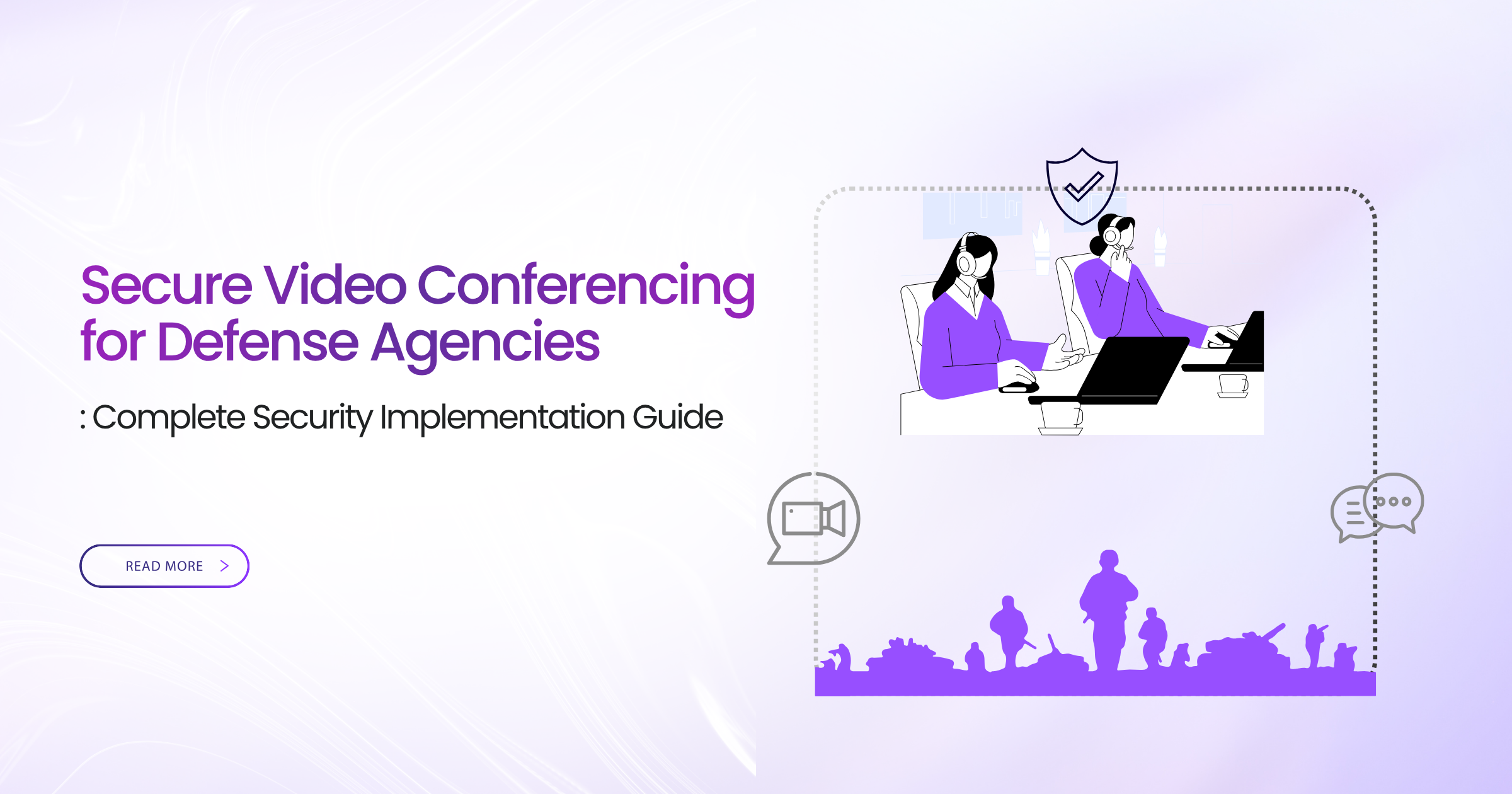A senior partner at a law firm called me last month, his voice tight with stress. “We just discovered,” he said, “that recordings of our client strategy sessions from the past six months were accessible to anyone with the meeting link. Anyone. For six months.”
The breach happened because someone shared a meeting link on social media by mistake. The link didn’t expire. No password protection. No waiting room. Just an open door to confidential attorney-client discussions worth millions in litigation strategy.
The damage? Three major clients questioned whether to continue the relationship. The firm faced potential malpractice claims. And the managing partners spent weeks explaining to regulators how they let this happen.
Here’s what makes this story terrifying: This firm wasn’t careless. They used a popular enterprise video platform. They thought they were secure because the platform advertised “bank-grade encryption.” But encryption means nothing if you leave the front door wide open.
You might be thinking: “That won’t happen to us. We’re careful.”
But here’s the uncomfortable truth—most data breaches in online meetings don’t happen because of sophisticated hacking. They happen because of simple mistakes that anyone could make:
- A meeting link shared in the wrong Slack channel
- A recording saved to cloud storage with public permissions
- An uninvited participant joining through a forwarded calendar invite
- A screen share that accidentally reveals confidential emails
- Meeting metadata that leaks strategic intelligence to competitors
The stakes are higher than most organizations realize. Your online meetings contain your most valuable information—client data, strategic plans, financial discussions, product roadmaps, merger negotiations, HR matters. A single breach can cost you clients, competitive advantage, regulatory penalties, and reputation.
This guide shows you exactly how to prevent data breaches in your online meetings. Not with complex technical jargon, but with practical strategies you can implement today. You’ll learn the common vulnerabilities that lead to breaches, the simple steps that eliminate most risks, and how to build a security culture that protects your confidential discussions.
Let’s start with understanding how these breaches actually happen.
How Online Meeting Breaches Actually Happen
Think your meetings are secure because you use encryption? That’s like saying your house is safe because you have locks—while leaving the windows open.
Most breaches don’t exploit encryption. They exploit human behavior and configuration mistakes.
The Five Common Breach Scenarios
Scenario 1: The Forwarded Link
Your sales director schedules a meeting with a potential client. She sends the calendar invite with the video link. The client forwards it to his colleague. That colleague forwards it to someone else. Now, five people you don’t know have access to your meeting.
If you don’t use waiting rooms or meeting passwords, all five can join. If you allow recording, they can capture everything. And you’ll never know they were there if you don’t monitor participant lists.
Real example: A pharmaceutical company discovered that a competitor attended their internal product development meeting because an employee had forwarded the link to a former colleague who now worked for that competitor.
Scenario 2: The Public Recording
Your HR team records a sensitive performance review discussion. The meeting ends. The recording automatically uploads to cloud storage. But someone misconfigured the sharing settings—the recording link is set to “anyone with the link can view.”
One accidental share in the wrong channel, and that confidential HR discussion is accessible to people who shouldn’t see it.
Real example: A company’s quarterly financial planning meeting—including detailed revenue forecasts and cost-cutting plans—became publicly accessible when a board member’s assistant saved the recording link to a shared document with public permissions.
Scenario 3: The Screen Share Slip
Your CFO is presenting quarterly results in a board meeting. She shares her screen to show the slides. But her email client is open in the background. For three seconds, everyone sees emails about a confidential merger negotiation that hasn’t been announced.
Those three seconds get recorded. Someone takes a screenshot. And suddenly, your confidential M&A discussion is compromised.
Real example: A technology company’s acquisition plans leaked to the press after an executive accidentally shared a screen showing private acquisition discussion emails during a recorded investor update.
Scenario 4: The Metadata Leak
You don’t even need to breach the meeting content itself. Meeting metadata—who attended, when, how often, how long—can reveal strategic intelligence.
Suddenly your CEO starts having weekly meetings with investment bankers? Your competitor can infer you’re exploring acquisition options. Your engineering team begins daily meetings with a specific vendor? You’re probably integrating their technology.
Real example: A competitor used meeting metadata patterns to anticipate a company’s partnership announcement three months before it was public—and launched a competing partnership first.
Scenario 5: The Phishing Meeting
An attacker sends your team a calendar invite that looks legitimate. “Q1 Strategy Review with Sarah (CEO).” People join. The meeting starts with what looks like your company’s branding. Someone asks for screen shares or document uploads “for reference.”
What people don’t realize: This isn’t your real meeting. It’s a phishing attack designed to capture screens, steal documents, or record confidential discussions.
Real example: A financial services firm lost client account data when employees joined a fake “compliance training” meeting and shared screens showing customer information systems.
Why Traditional Security Doesn’t Prevent These Breaches
Here’s the problem: Most organizations focus on network security, antivirus software, and encryption. Those matter. But they don’t prevent the breaches that actually happen in online meetings.
Traditional security protects against:
- Hackers intercepting network traffic
- Malware infecting devices
- Unauthorized access to systems
But online meeting breaches happen through:
- Legitimate users making mistakes
- Configuration errors that expose data
- Social engineering that bypasses technical controls
- Metadata leaks that don’t breach content
- Third-party access through forwarded links
Think of it like this: You can have the most sophisticated alarm system in the world, but if your employees prop open the back door for convenience, security becomes theater rather than protection.
The 7-Layer Security Framework for Secure Online Meetings
Preventing breaches requires defense in depth—multiple layers of security so that if one fails, others still protect you.
Here’s a practical framework you can implement immediately:
Layer 1: Access Control (Who Gets In)
The vulnerability: Anyone with a meeting link can join your confidential discussions.
The fix: Control access before meetings start.
| Security Control | What It Does | When to Use |
| Waiting rooms | Host approves each participant before entry | All external meetings, sensitive internal meetings |
| Meeting passwords | Requires password to join | All meetings with external participants |
| Registration | Participants register before receiving access | Webinars, large meetings, training sessions |
| Domain restrictions | Only participants from specific domains can join | Internal-only meetings |
| Unique meeting IDs | Single-use IDs that expire after meetings | All meetings (avoid reusing Personal Meeting IDs) |
Action steps:
• Enable waiting rooms by default for all meetings
• Generate unique meeting IDs for every meeting (never reuse)
• Use complex passwords (not “123456” or “password”)
• Verify every participant’s identity before admitting them
• Remove participants immediately if they seem suspicious
Real-world application: A law firm implemented mandatory waiting rooms and caught three unauthorized access attempts in the first month—including a journalist trying to join a client meeting and a former employee attempting to access internal discussions.
Layer 2: Meeting Configuration (How Meetings Run)
The vulnerability: Default settings often prioritize convenience over security.
The fix: Configure meetings for security by default.
| Setting | Insecure Default | Secure Configuration |
| Screen sharing | Anyone can share | Host only (or approve each request) |
| Recording | Anyone can record | Host only (with explicit permission) |
| File sharing | Anyone can upload | Disabled or host-controlled |
| Private chat | Anyone to anyone | Disabled or host only |
| Participant renaming | Allowed | Disabled (prevents impersonation) |
| Annotation | Anyone can annotate | Host-controlled |
Action steps:
• Review your organization’s default meeting settings
• Change defaults to most restrictive settings
• Create security templates for different meeting types
• Lock meetings once all expected participants have joined
• Disable features you don’t actually need
Pro tip: Create three meeting templates:
Public meetings: Moderate security (webinars, training)
Business meetings: High security (client calls, team meetings)
Confidential meetings: Maximum security (executive sessions, board meetings, legal discussions)
Layer 3: Recording Protection (What Gets Saved)
The vulnerability: Recordings contain everything—including mistakes, sensitive information accidentally shared, and confidential discussions.
The fix: Control recordings like you control classified documents.
Before recording:
• Announce recordings explicitly (“This meeting is being recorded and transcribed”)
• Get consent from all participants (especially for client meetings)
• State clearly where recordings will be stored
• Define who will have access to recordings
During recording:
• Only the host can start/stop recording
• Display persistent recording indicator
• Pause recording during sensitive discussions
• Never record meetings containing regulated data unless absolutely necessary
After recording:
• Store recordings in secure, access-controlled locations
• Never use public cloud storage with default permissions
• Set recordings to “private” or “restricted access” immediately
• Delete recordings after retention period expires
• Maintain audit logs of who accessed recordings
| Storage Location | Security Level | Best For |
| Public cloud (default settings) | Low | Nothing confidential |
| Cloud with access controls | Medium | General business meetings |
| Private cloud storage | High | Client meetings, financial discussions |
| On-premise secure storage | Very High | Legal, healthcare, government |
| Encrypted on-premise with key management | Maximum | Classified, highly confidential |
Critical mistake to avoid: Automatically saving all recordings to cloud storage without reviewing security settings. This is how most recording breaches happen.
Better approach: Store recordings locally initially, review them for sensitive content, then move only non-sensitive recordings to cloud if needed. Delete others after extracting necessary information.
Layer 4: Content Protection (What Gets Shared)
The vulnerability: Screen shares, file uploads, and chat messages can accidentally expose confidential information.
The fix: Establish clear protocols for content sharing.
Screen sharing security:
Before sharing your screen, always:
• Close email clients completely
• Close messaging apps (Slack, Teams, etc.)
• Clear browser tabs of sensitive information
• Disable notifications (messages, emails, calendar)
• Use application sharing instead of full desktop sharing when possible
• Check what’s visible in backgrounds (sticky notes, whiteboards, documents)
File sharing security:
• Scan all files for sensitive information before sharing
• Use read-only permissions (prevent editing/downloading)
• Set expiration dates on shared files
• Never share files containing passwords, credentials, or PII
• Use secure file sharing services, not meeting chat
Chat security:
• Assume everything in chat gets saved and recorded
• Never share passwords, credentials, or sensitive data in chat
• Disable chat entirely for highly confidential meetings
• Clear chat history after meetings if platform allows
Real story: A healthcare organization prevented a HIPAA breach when an employee almost shared a screen showing patient records. Why didn’t the breach happen? Because they had trained employees to always use application sharing (showing only the specific app) rather than full desktop sharing. The patient record system wasn’t visible because it was in a different application.
Layer 5: Identity Verification (Who They Really Are)
The vulnerability: Someone claims to be “John from Accounting” but you have no way to verify that’s actually John.
The fix: Verify identity before discussing sensitive topics.
For internal meetings:
• Use single sign-on (SSO) so participants authenticate through your corporate identity system
• Enable video so you can see participants
• Verify unexpected participants verbally
• Check participant email domains match your organization
For external meetings:
• Send meeting links directly to known email addresses (not forwarded through third parties)
• Use registration that requires email verification
• Call participants on known phone numbers to verify before admitting
• Ask verification questions only the real person would know
• Check that participant names match expected attendees
Red flags that someone isn’t who they claim to be:
- Joined from an unusual location or time zone
- Camera always off when others have cameras on
- Asking unusually specific questions about confidential topics
- Taking notes excessively or requesting repeated clarifications
- Trying to record when recording wasn’t planned
- Email domain doesn’t match organization
- Account was created very recently
Action if you suspect unauthorized access:
- Immediately pause the meeting
- Remove the suspicious participant
- Verify all remaining participants’ identities
- Continue meeting on a new link if necessary
- Report the incident to security team
- Review what information was discussed before removal
Layer 6: Infrastructure Control (Where Meetings Happen)
The vulnerability: You don’t control the infrastructure processing your meetings, so you can’t verify security.
The fix: Choose platforms based on infrastructure control, not just features.
| Infrastructure Model | Control Level | Security Benefit | Best For |
| Public cloud (standard) | Low | Convenient but limited control | Non-sensitive meetings |
| Regional cloud | Medium | Data stays in region | Moderate sensitivity |
| Private cloud | High | Dedicated infrastructure | Business confidential |
| On-premise | Maximum | Complete control | Highly confidential |
Critical questions to ask your video platform:
- Where exactly is our meeting data stored?
- Who has technical access to our recordings?
- Where does AI processing happen (transcription, etc.)?
- Can we verify data never leaves specific locations?
- What happens to our data if we terminate the service?
- Which laws govern our meeting data?
If your platform can’t answer these questions definitively, your meetings aren’t as secure as you think.
Convay’s approach: Complete infrastructure control. Whether you choose on-premise deployment (your data center, your servers, your complete control) or sovereign cloud (designated regional infrastructure), you know exactly where every meeting byte lives. All AI processing happens within your infrastructure—no external services ever touch your data.
Layer 7: Human Behavior (Your Biggest Risk and Best Defense)
The uncomfortable truth: Technology can’t prevent breaches if humans make bad decisions.
The reality: 95% of security breaches involve human error.
Common human behaviors that cause breaches:
- Sharing meeting links casually in public channels
- Clicking “Share Screen” without checking what’s visible
- Joining meetings from coffee shops on public WiFi
- Writing meeting passwords in calendar invitations
- Leaving meetings unlocked after everyone joins
- Recording everything “just in case”
- Not verifying participant identities
- Discussing confidential topics when unauthorized people are present
Building a security-conscious culture:
Don’t just send policies—train with scenarios:
“Your manager forwards you a meeting link for an ‘urgent client call.’ The sender address looks slightly off. What do you do?”
“You’re screen sharing when a notification pops up showing your boss’s salary information. How do you handle it?”
“Someone you don’t recognize joins your meeting. They say they’re ‘new to the team.’ What’s your next action?”
Make security easy, not burdensome:
- Provide secure alternatives, don’t just say “don’t do this”
- Automate security where possible (default secure settings)
- Make the secure path the convenient path
- Recognize and reward security-conscious behavior
- Create psychological safety to report mistakes
Real success story: A financial services firm reduced meeting security incidents by 89% not through new technology, but through quarterly security scenario training where employees practiced responding to breach attempts. When real incidents occurred, employees knew exactly what to do.
Secure Meeting Checklist: Before, During, and After
Use this practical checklist to ensure every meeting maintains security:
Before the Meeting
Configuration
- Generate unique meeting ID (never reuse)
- Enable waiting room
- Set strong password (minimum 12 characters)
- Configure screen sharing (host only)
- Disable participant recording
- Review participant list
Communication
- Send invites only to authorized participants
- Use encrypted channels for sensitive meeting details
- Specify whether recording is planned
- Remind participants about confidentiality
Personal Preparation
- Close sensitive applications
- Clear browser tabs
- Disable notifications
- Choose private location for confidential calls
- Test equipment (reduce tech difficulties)
During the Meeting
Access Control
- Verify identity of all participants before admitting
- Monitor participant list throughout meeting
- Lock meeting once everyone has joined
- Watch for unexpected joiners
Content Security
- Announce if recording
- Check what’s visible before screen sharing
- Use application sharing, not full desktop
- Pause recording during sensitive discussions
- Monitor chat for inappropriate sharing
Behavioral Vigilance
- Watch for suspicious participant behavior
- Verify identities of late joiners
- Remove unauthorized participants immediately
- End meeting if security is compromised
After the Meeting
Recording Management
- Move recordings to secure storage immediately
- Set appropriate access permissions
- Add recording to retention schedule
- Notify participants if recorded
- Delete recordings when no longer needed
Follow-up Security
- Revoke meeting link (prevent reuse)
- Review any security incidents
- Report suspicious activity
- Document lessons learned
Comparison: Secure vs. Insecure Meeting Practices
| Element | Insecure Practice | Secure Practice |
| Meeting Links | Reuse same meeting ID; share links publicly | Unique IDs per meeting; direct private sharing |
| Access Control | No waiting room; no password | Waiting room + password; verify identities |
| Recording | Auto-record everything; default cloud storage | Record only when necessary; secure storage |
| Screen Sharing | Anyone can share; full desktop shared | Host controls; application-only sharing |
| Participant List | Accept anyone who joins; no verification | Verify each participant; monitor continuously |
| Meeting Lock | Leave meeting open throughout | Lock after all expected participants join |
| Chat/Files | Allow unrestricted sharing | Disable or restrict file/chat sharing |
| Recording Storage | Public cloud with default settings | Encrypted storage with access controls |
| After Meeting | Leave recordings accessible indefinitely | Review, secure, delete based on retention |
| Training | Assume people know security | Regular training with real scenarios |
When to Use Maximum Security Measures
Not every meeting requires Fort Knox-level security. But these discussions demand maximum protection:
Maximum security required for:
- Board meetings and executive sessions
- Merger and acquisition discussions
- Legal strategy sessions
- Product development and R&D
- Financial planning and forecasting
- HR discussions (performance, compensation, terminations)
- Client meetings with confidential information
- Healthcare consultations with patient data
- Government classified or sensitive discussions
- Any meeting where breach would cause regulatory penalties
For these meetings, implement:
- On-premise or private cloud infrastructure
- End-to-end encryption
- Mandatory waiting rooms with identity verification
- No recording (or encrypted recording with strict access)
- Screen sharing only when necessary
- No file sharing or chat
- Participant video required
- Meeting audit logs
- Incident response plan ready
Building Your Secure Meeting Policy
Don’t just implement technology—create clear policies that guide behavior.
Your policy should specify:
1. Meeting Classification System
- Public (open access, anyone can join)
- Internal (employees only)
- Confidential (authorized participants only)
- Restricted (maximum security, compliance-driven)
2. Security Requirements by Classification
| Classification | Access Control | Recording | Content Sharing | Storage |
| Public | Basic password | Allowed | Unrestricted | Standard cloud |
| Internal | Waiting room + domain restrictions | Host approval required | Approved sharing only | Secure cloud |
| Confidential | Waiting room + identity verification + password | Discouraged, approval needed | Host-controlled only | Encrypted storage |
| Restricted | Multiple verification + approval + audit | Prohibited unless legally required | Disabled | On-premise encrypted |
3. Clear Responsibilities
Meeting organizers must:
- Classify meetings appropriately
- Configure security settings correctly
- Verify participant identities
- Monitor meetings for security issues
Participants must:
- Verify meeting legitimacy before joining
- Maintain confidentiality
- Report suspicious activity
- Never share meeting links without permission
IT administrators must:
- Enforce default secure settings
- Monitor security incidents
- Provide training and support
- Maintain audit trails
4. Incident Response Plan
If you suspect a breach:
Immediate actions:
- Pause or end meeting immediately
- Remove unauthorized participants
- Document what occurred (time, participants, content discussed)
- Notify security team
- Assess what information was potentially compromised
Investigation:
- Review meeting logs and recordings
- Determine how breach occurred
- Identify scope of exposure
- Assess regulatory notification requirements
- Determine if law enforcement should be contacted
Remediation:
- Notify affected parties (clients, employees, regulators)
- Implement additional controls to prevent recurrence
- Retrain staff on secure practices
- Update policies based on lessons learned
- Monitor for subsequent breach attempts
Why Convay Makes Secure Online Meetings Simpler
Throughout this guide, I’ve given you platform-agnostic security strategies. But the platform you choose fundamentally affects how easily you can implement these controls.
Most commercial platforms were built for convenience, not security. Security features were added later, often as premium add-ons or complex configurations. You’re constantly fighting against defaults that prioritize ease of use over data protection.
Convay was architected from day one for organizations where meeting security isn’t optional.
Here’s what makes Convay different:
Secure by default – Security settings are default, not buried in menus
Complete infrastructure control – Your data never leaves your designated infrastructure
No external AI processing – Transcription and summaries run entirely on your servers
Comprehensive audit logs – Track every access, every action, every participant
Granular access controls – Define exactly who can do what in meetings
Automated compliance – Built-in features for HIPAA, financial regulations, government standards
Zero external data sharing – No third parties ever touch your meeting data
Cryptographic verification – Prove where data lives and when it’s deleted
Real impact: Organizations switching to Convay report:
- 93% reduction in security configuration time
- 100% ability to answer auditor questions about data location
- Zero security incidents from platform vulnerabilities
- Complete confidence conducting confidential discussions
- Simplified compliance documentation
One CISO told me: “With our previous platform, I worried every day about what we didn’t know. With Convay, I sleep soundly because we control everything.”
Take Action: Implement These Changes This Week
Don’t let this guide sit in your bookmarks. Take action now.
This Week (Immediate Changes):
Day 1: Audit your current meeting security settings
- Review default configurations
- Identify vulnerabilities
- List what needs to change
Day 2: Update default security settings
- Enable waiting rooms
- Require passwords
- Restrict screen sharing
Day 3: Train your team
- Share this guide
- Conduct scenario practice
- Create quick reference checklists
Day 4: Review and secure existing recordings
- Audit who has access
- Move to secure storage
- Delete unnecessary recordings
Day 5: Implement meeting classification system
- Define levels (public, internal, confidential, restricted)
- Create security templates
- Communicate policy
This Month (Systematic Improvements):
- Conduct security awareness training
- Implement incident response plan
- Review and update meeting policies
- Evaluate whether your current platform can meet your security needs
- Consider sovereign infrastructure options like Convay
This Quarter (Strategic Changes):
- Assess total security posture
- Evaluate platform alternatives if current platform has inherent limitations
- Implement advanced controls (encryption, access management, audit logging)
- Establish security metrics and monitoring
- Build security into organizational culture
Conclusion: Security Is a Choice, Not a Hope
Every day, organizations conduct thousands of online meetings containing their most valuable information. Client strategies. Financial plans. Product innovations. Competitive intelligence. Personal data.
And every day, some of those meetings experience breaches—not because of sophisticated hackers, but because of simple mistakes that could have been prevented.
Here’s the truth most organizations avoid: If you can’t answer these three questions with certainty, your meetings aren’t secure:
- Where exactly is your meeting data stored?
- Who can access it?
- What happens to it after meetings end?
Vague answers like “in the cloud” or “it’s encrypted” aren’t good enough. Not when regulatory penalties reach millions of dollars. Not when client trust is on the line. Not when competitors would pay handsomely for your strategic intelligence.
Security isn’t about implementing every possible control—it’s about:
Understanding your vulnerabilities
Implementing proportional protections
Building human awareness and responsibility
Choosing platforms that enable security rather than fighting against it
Creating systems that make the secure path the easy path
The breaches I described at the beginning of this guide? They’re all preventable. The law firm that left meetings open for six months? Could have been prevented with waiting rooms. The pharmaceutical company whose competitor attended their product meeting? Could have been prevented with participant verification. The leaked merger discussion? Could have been prevented with screen sharing protocols.
Every breach story ends the same way: “We wish we had implemented better security before this happened.”
Don’t become one of those stories.
Start with the seven-layer framework. Implement the checklist. Train your team. And if your current platform makes security difficult instead of easy, consider alternatives built specifically for organizations where data protection matters.
Your confidential discussions deserve protection. The question is: Will you provide it before a breach forces you to?
Ready to implement truly secure online meetings?
[Schedule Demo] | [Download Security Checklist] | [Contact Security Team] | [See Convay in Action]
Convay: Where Meeting Security Meets Usability
Built for organizations where “we thought it was secure” isn’t acceptable.
Developed by Synesis IT PLC | CMMI Level 3 | ISO 27001 & ISO 9001 Certified