Introduction
The CIO of a mid-sized bank sat across from me, visibly frustrated. “We just spent $300,000 on an enterprise video platform,” she said. “Three months in, compliance is threatening to shut it down. Apparently, our client meeting recordings are being stored in data centers we didn’t even know existed.”
I hear versions of this story constantly. Organizations invest hundreds of thousands—sometimes millions—in video conferencing platforms without truly understanding what they’re buying. They focus on flashy features and brand recognition while ignoring the factors that actually determine success or failure.
Here’s what nobody tells you: Choosing an enterprise video platform isn’t a technology decision. It’s a strategic business decision that impacts security, compliance, productivity, and your bottom line for years to come.
Get it right, and video conferencing becomes your competitive advantage—enabling remote collaboration, expanding talent pools, reducing travel costs by millions, and maintaining security that regulators applaud.
Get it wrong, and you’re facing compliance violations, security breaches, user rebellion, and the nightmare of migrating hundreds or thousands of users to a different platform within months of deployment.
But here’s the good news: You can avoid these disasters entirely with the right evaluation framework.
This guide gives you exactly that—a systematic approach to choosing an enterprise video platform that actually fits your organization’s needs, not just what vendors want to sell you.
You’ll learn the non-negotiable requirements that separate enterprise platforms from consumer tools, the questions that expose vendor weaknesses, and the hidden costs that destroy budgets. Most importantly, you’ll walk away with a decision framework you can apply immediately.
Let’s start with the question most organizations get backwards: What does “enterprise” actually mean?
What “Enterprise” Really Means (And Why It Matters)
Most organizations think “enterprise video platform” simply means “expensive version with more features.” That misunderstanding costs them dearly.
Here’s a better way to think about it: Enterprise platforms are built for organizations where video conferencing failure has serious consequences—lost deals, compliance violations, security breaches, or operational disruption.
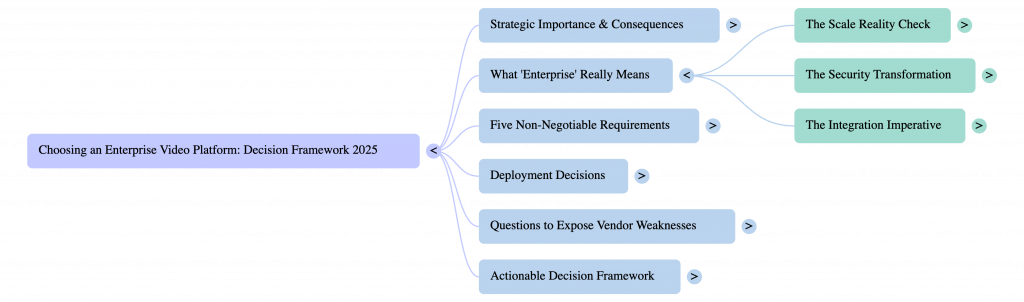
(1) The Scale Reality Check
Your marketing team runs a quick standup with five people. The platform works perfectly. Success, right?
Fast forward to your quarterly all-hands meeting with 1,200 employees across four continents. Suddenly, video quality collapses. Audio cuts in and out. Half your workforce can’t hear the CEO’s strategic update.
This is the scale gap that destroys implementations.
Consumer platforms work fine for small meetings. They technically support large meetings—but “support” doesn’t mean “work well.” There’s a massive difference between a platform that can host 1,000 people and a platform that delivers quality experiences for 1,000 people simultaneously.
I watched a software company attempt their annual kickoff with 800 employees on a platform that claimed 1,000-person capacity. By participant 500, the experience had degraded so badly that employees started dropping off. The CEO ended up stopping mid-presentation to reschedule the entire meeting.
Enterprise platforms architect for scale from day one. Load balancing across multiple servers. Geographic distribution reducing latency. Bandwidth optimization ensuring quality even under stress. Redundancy preventing single points of failure.
When your platform needs to work for your entire organization simultaneously—not just your immediate team—scale architecture becomes non-negotiable.
(2) The Security Transformation
A mid-sized law firm thought their video platform was secure because it had “bank-grade encryption.” During a security audit, they discovered what that actually meant.
Yes, video was encrypted during transmission. But recordings were stored unencrypted on vendor servers in three countries. Vendor employees had access to all recordings. There were no audit trails showing who accessed which recordings. And the vendor’s terms of service explicitly disclaimed responsibility for security breaches.
Their “secure” platform was a compliance nightmare waiting to explode.
Enterprise security means layered protection at every point: end-to-end encryption where even the vendor can’t decrypt your content, comprehensive authentication beyond simple passwords, granular access controls recognizing organizational hierarchies, tamper-proof audit logs tracking every action, and absolute control over where data physically resides.
Think of it this way: Would you discuss confidential board matters in a coffee shop where anyone might overhear? Then why accept video platforms where your confidential discussions flow through servers you don’t control, in countries you didn’t choose, accessible to people you’ve never met?
(3) The Integration Imperative
Here’s a scenario I see constantly: An organization deploys a video platform that works beautifully—in isolation.
Then reality hits. Employees need to schedule meetings, which means calendar integration. They need to authenticate, which means identity management integration. They need to document discussions, which means EHR or CRM integration. They need to analyze meeting data, which means business intelligence integration.
Suddenly, their “simple” video platform requires custom development for every workflow. Employees are switching between five different systems to accomplish what should be seamless. Adoption collapses. The implementation fails.
Enterprise platforms integrate by design, not afterthought.
One sales organization calculated they saved 6 hours per sales rep weekly after implementing proper CRM integration. Meeting notes automatically populated customer records. Action items flowed into their task management system. Deal progression updated based on meeting frequency and sentiment analysis.
That’s 6 hours per person per week—multiply across a 50-person sales team, and you’re reclaiming 300 hours weekly. At $75/hour fully-loaded cost, that’s $22,500 in recovered productivity every single week.
Consumer platforms can’t deliver this because they’re not built to integrate deeply with enterprise systems.
The Five Non-Negotiable Requirements
After evaluating dozens of platforms across hundreds of organizations, five requirements emerge as absolute deal-breakers for enterprise deployments.
Proven Sovereignty and Control
Where does your video data physically reside? Who can access it? Under which country’s legal jurisdiction does it fall? If you can’t answer these questions definitively, you don’t have an enterprise platform—you have a liability.
Convay was architected specifically for sovereign deployment. Every feature works fully on-premise—including AI transcription and analysis that other platforms require cloud connectivity to deliver. Your data never leaves your infrastructure unless you explicitly choose otherwise.
Enterprise-Grade Security Architecture
Security isn’t a feature—it’s the foundation everything else builds upon. Your platform must protect against external threats, insider risks, and regulatory violations through multiple layers of defense.
Developed by Synesis IT PLC with CMMI Level 3, ISO 27001, and ISO 9001 certifications. Government agencies trust Convay for classified communications because it was built to meet standards most commercial platforms never encounter.
Regulatory Compliance Built-In
Compliance can’t be an afterthought you bolt on after deployment. It must be architected into the platform from the start, with features that automatically enforce regulatory requirements.
Convay provides compliance automation for healthcare, financial services, government, and education—handling retention, access controls, and audit trails automatically so compliance becomes effortless rather than a constant struggle.
Reliability That Withstands Crisis
What happens when your primary data center loses power? When internet connectivity fails? When demand spikes 10x during a crisis? Your platform’s reliability determines whether your organization can function during the moments that matter most.
Convay scaled automatically during COVID-19 surges without degradation while competitor platforms collapsed. Built-in redundancy and intelligent load balancing ensure your organization functions when you need it most.
Total Cost Transparency
That attractive per-user-per-month price your vendor quotes? It’s probably 40-60% of your actual total cost. Demand complete transparency on all costs before signing contracts.
Convay provides transparent, all-in pricing at 40% less than international alternatives over five years—delivering enterprise-grade capabilities at pricing that makes sense for organizations in Bangladesh, MENA, Africa, and Southeast Asia.
Requirement 1: Proven Sovereignty and Control
Where does your video data physically reside? Who can access it? Under which country’s legal jurisdiction does it fall?
If you can’t answer these questions definitively, you don’t have an enterprise platform—you have a liability.
- Data sovereignty means absolute certainty about three things:
Where your data is processed during calls Where recordings and metadata are stored at rest Who has technical ability to access your content
A defense contractor told me their lawyers vetoed their first platform choice specifically because the vendor couldn’t guarantee data never transited through certain countries. “We can’t tell our government clients that classified discussion might have been routed through foreign servers,” their general counsel explained.
For many organizations, on-premise deployment isn’t a luxury—it’s a legal requirement. Government agencies mandated to keep communications within national borders. Healthcare systems required to maintain HIPAA-compliant data residency. Financial institutions managing strict data governance requirements.
- Convay was architected specifically for this reality. Every feature works fully on-premise—including AI transcription and analysis that other platforms require cloud connectivity to deliver. Your data never leaves your infrastructure unless you explicitly choose otherwise.
Requirement 2: Enterprise-Grade Security Architecture
Security isn’t a feature—it’s the foundation everything else builds upon.
The security architecture must include:
- End-to-end encryption where encryption keys remain under your control, not the vendor’s. If the vendor can decrypt your meetings, so can hackers who breach the vendor, governments who compel the vendor, or rogue vendor employees.
- Zero-knowledge architecture means the platform provider has no technical ability to access your unencrypted content. This isn’t about trusting your vendor—it’s about mathematical certainty that your content remains private.
- Multi-factor authentication as mandatory, not optional. Passwords alone are trivially compromised. MFA reduces account compromise by over 99%.
- Comprehensive audit logging creating tamper-proof records of every action—who joined meetings, who accessed recordings, who made administrative changes. When regulators investigate or security incidents occur, audit logs are your documentation proving what happened.
One financial services firm avoided a multi-million dollar fine specifically because their platform’s audit logs definitively proved no unauthorized access occurred before a market-moving event. Without those logs, regulators would have assumed the worst.
Requirement 3: Regulatory Compliance Built-In
Compliance can’t be an afterthought you bolt on after deployment. It must be architected into the platform from the start.
- For healthcare organizations: HIPAA compliance isn’t negotiable. Your vendor must sign a Business Associate Agreement accepting liability for protecting patient information. The platform must support encryption, access controls, audit trails, and data retention required by regulations. One hospital discovered their platform’s “HIPAA compliance” meant the vendor would sign a BAA—but the platform itself lacked features needed to actually comply. They couldn’t enforce proper access controls. They couldn’t generate required audit reports. They couldn’t manage retention policies automatically. The BAA was worthless without platform capabilities to back it up.
- For financial services: You need platforms supporting SEC and FINRA requirements for communication retention, supervision, and eDiscovery. Recordings must be preserved in non-rewriteable formats for specified periods. Compliance teams need tools to search, review, and supervise video communications.
- For government agencies: FedRAMP certification for federal systems. ITAR compliance for defense-related communications. Country-specific data residency for international agencies.
- For European operations: GDPR compliance granting data subjects rights to access, correct, delete, and port their data. Your platform needs mechanisms honoring these rights efficiently, not manual processes that overwhelm IT teams.
Requirement 4: Reliability That Withstands Crisis
What happens when your primary data center loses power? When internet connectivity fails? When demand spikes 10x during a crisis?
Your platform’s reliability determines whether your organization can function during the moments that matter most.
- Reliability requires:
- Geographic redundancy with multiple data centers so failures in one location don’t impact operations
- Automatic failover detecting problems and rerouting traffic instantly without manual intervention
- Elastic scaling adding capacity automatically during demand spikes rather than degrading performance
- 99.9% uptime SLA with teeth meaning financial penalties when the vendor fails to deliver promised reliability
During COVID-19, one health system’s video platform collapsed under surging telehealth demand—at the exact moment patients needed remote care most desperately. For three days, they couldn’t conduct video consultations while scrambling to implement an alternative.
Their new platform—Convay—scaled automatically during subsequent surges without degradation. Reliability in crisis is when platform quality truly reveals itself.
Requirement 5: Total Cost Transparency
That attractive per-user-per-month price your vendor quotes? It’s probably 40-60% of your actual total cost.
- Hidden costs that destroy budgets:
- Feature surcharges where basic pricing excludes recording, storage, advanced features, or AI capabilities you actually need
- Hardware requirements for conference rooms costing $5,000-$30,000 per room depending on size and quality
- Network infrastructure upgrades providing adequate bandwidth for hundreds of concurrent HD video streams
- Implementation and integration ranging from $10,000 for simple cloud deployment to $200,000+ for complex on-premise implementations
- Training and change management getting hundreds or thousands of users productive on the new platform
- Ongoing support and administration requiring dedicated IT resources for troubleshooting, user management, and platform maintenance
- One organization chose a platform with the lowest advertised per-user fee—then discovered their actual cost was 2.7x the quoted price after adding necessary features, implementation, and ongoing support.
- Demand total cost transparency upfront. Make vendors provide all-in pricing including features you need, reasonable implementation scope, and realistic support requirements.
The Deployment Decision: Cloud, On-Premise, or Hybrid
The Deployment Decision: Cloud, On-Premise, or Hybrid
Choose the deployment model that aligns with your organization’s security, compliance, and operational requirements.
Cloud
Speed & Simplicity
Rapid deployment with minimal IT overhead. Ideal for quick implementation and distributed teams.
- Deploy in 1-2 weeks
- No hardware investment
- Predictable monthly costs
- Automatic updates
- Easy scalability
Organizations needing rapid deployment with low-to-moderate data sensitivity
On-Premise
Control & Sovereignty
Complete data sovereignty. Infrastructure in your data center, behind your firewall.
- Complete data control
- Total security sovereignty
- Full compliance capability
- No internet dependency
- Lower long-term costs
Government, financial, healthcare, and organizations with strict data residency requirements
Hybrid
Flexibility & Balance
Combine cloud convenience with on-premise control for different security levels.
- Tailored security levels
- Flexibility for diverse needs
- Optimized cost structure
- Gradual migration path
- Best of both worlds
Enterprises with diverse security requirements across different departments or use cases
Quick Comparison
| Feature | Cloud | On-Premise | Hybrid |
|---|---|---|---|
| Deployment Speed | Fast (1-2 weeks) | Slower (2-3 months) | Moderate (4-6 weeks) |
| Data Sovereignty | Limited | Complete | Partial |
| Initial Investment | Low | High | Medium |
| 5-Year Cost | Higher | Lower | Medium |
| Security Control | Vendor-dependent | Full Control | Mixed |
| IT Resources Needed | Minimal | Substantial | Moderate |
| Compliance (HIPAA, GDPR) | Vendor-dependent | Full Capability | Configurable |
| AI Features (On-Premise) | N/A | With Convay | With Convay |
How you deploy your platform fundamentally shapes security, control, cost, and operational complexity.
Cloud Deployment: Speed and Simplicity
Cloud deployment offers undeniable advantages: implementation in weeks rather than months, no hardware to purchase or manage, predictable monthly costs, and minimal IT resources required for basic administration.
Cloud works well when:
Meeting content carries low-to-moderate sensitivity You need rapid deployment Your IT team lacks capacity for infrastructure management Regulatory requirements don’t mandate specific data residency
But cloud means accepting:
Your data flows through vendor-controlled infrastructure Data processing and storage happens in locations the vendor chooses You depend entirely on vendor security, reliability, and practices You have limited control if the vendor changes terms, raises prices, or goes out of business
For casual team coordination, cloud deployment makes perfect sense. For highly sensitive communications—board discussions, merger negotiations, classified information, patient consultations—cloud creates unacceptable risk.
On-Premise Deployment: Control and Sovereignty
On-premise deployment means video infrastructure runs on your servers, in your data center, behind your firewall.
You control everything:
Exactly where every byte of data resides Who has physical and logical access to systems When systems are updated and how they’re configured How data is backed up, retained, and eventually destroyed
On-premise is essential when:
Regulations mandate data residency within specific jurisdictions You handle classified or highly sensitive information Data sovereignty is strategic priority, not just compliance checkbox Long-term cost control matters more than upfront investment
Yes, on-premise requires initial hardware investment ($50,000-$200,000+ depending on scale). Yes, it demands IT resources for administration and maintenance. But over 3-5 years, on-premise often costs less than cloud subscriptions while providing complete sovereignty.
Here’s where Convay differs from competitors: Most platforms offer on-premise as an afterthought—checking a box for RFPs while their real development focuses on cloud. Features work differently. AI capabilities require cloud connectivity. Administration becomes cumbersome.
Convay was architected from day one for sovereign deployment. Every feature—including AI transcription, meeting summaries, and advanced analytics—works identically whether deployed on-premise, in private cloud, or in hybrid configuration. You never compromise functionality for sovereignty.
Hybrid Deployment: Tailored Security
Hybrid approaches apply different security levels to different meeting types.
Routine team meetings run in the cloud for convenience. Executive sessions, client discussions, and sensitive planning route through on-premise infrastructure for security.
This flexibility requires managing two environments and providing clear guidance about which meetings use which infrastructure. The operational complexity is real—but for organizations with diverse security requirements across departments, hybrid offers optimal balance.
The Questions That Expose Vendor Weaknesses
Vendors prepare polished responses for standard questions. These questions cut through marketing to reveal truth.
Security Questions
“Show me your complete data flow diagram—where does our video travel from participant devices through your infrastructure?”
Strong vendors provide detailed technical diagrams showing exactly how data moves. Weak vendors offer vague descriptions about “secure cloud infrastructure.”
“If we deploy on-premise, which features require internet connectivity to function?”
This reveals whether “on-premise” is genuine or just marketing. Many vendors advertise on-premise deployment but require cloud connections for AI, analytics, or other advanced features—defeating the entire purpose.
“Can I review your most recent third-party security audit—the full report, not just the summary?”
Strong vendors share complete SOC 2 Type II reports confidently. Vendors who hesitate, deflect, or offer only summaries are hiding something.
Reliability Questions
“What’s your average latency between [your key geographic locations]?”
Quality platforms keep latency under 200 milliseconds globally. Anything above 400 milliseconds creates noticeable delays that disrupt natural conversation.
“Show me live what happens when 100 people join a meeting simultaneously from different continents.”
Anyone can claim scalability. Watching it work in real-time separates promises from reality.
“Describe your last major outage—what happened, how long recovery took, and how you compensated affected customers.”
How vendors handle failures reveals more than how they handle success. Vendors who claim “we’ve never had an outage” are either lying or hiding behind narrow technical definitions.
Compliance Questions
“Walk me through exactly how your platform helps us comply with [your specific regulations].”
Vendors should provide detailed compliance guides, feature mappings to regulatory requirements, and customer references from similar regulated organizations.
If they say “we’re compliant” without explaining how their features support your compliance obligations, they don’t understand your requirements.
Cost Questions
“Give me all-in pricing for 500 users including all features we’ve discussed, implementation, training, and first-year support.”
This forces vendors to provide transparent total costs rather than hiding surcharges in fine print.
“What’s your price increase history over the past three years?”
Vendors who lowball initial pricing then implement aggressive increases hold customers hostage once they’re locked in.
Why Convay Deserves Your Evaluation
Throughout this guide, I’ve provided vendor-neutral evaluation criteria. Now let me explain directly why Convay merits serious consideration.
Built for Sovereignty from Day One
Most video platforms are cloud services that added on-premise as an afterthought. Convay inverted this model—architected from the start for sovereign deployment with cloud as an option, not the default.
This fundamental difference shows everywhere. AI transcription, meeting summaries, advanced analytics—everything works identically on-premise and in cloud. You never sacrifice functionality for data sovereignty.
Security Meeting Government Standards
Convay is developed by Synesis IT PLC—a CMMI Level 3, ISO 27001 and ISO 9001 certified organization serving government agencies across Bangladesh and beyond.
These aren’t badges on a website. They represent systematic security practices built into every line of code. Government agencies trust Convay for sensitive communications because it was built to meet standards most commercial platforms never encounter.
Pricing for Global Markets
Convay delivers enterprise-grade capabilities at pricing that makes sense for organizations in Bangladesh, MENA, Africa, and Southeast Asia—without compromising features or security.
One organization calculated Convay saved them 40% compared to international alternatives over five years. That’s $840,000 back in their budget while getting identical—often superior—functionality.
Customer-Centric Partnership
Convay doesn’t disappear after contracts are signed. You get dedicated account management, responsive technical support, and a vendor who views your success as their success.
One CIO told me: “Our previous vendor had world-class marketing and mediocre support. Convay is the opposite—understated marketing but phenomenal support when we need it.”
Your Decision Framework: Take Action Now
You now have a complete framework for choosing an enterprise video platform that actually fits your organization.
Your Decision Framework: Take Action Now
Follow this systematic approach to choose the right enterprise video platform for your organization. Each step builds on the last to ensure you make an informed, confident decision.
Assess Your Current State
Document your existing situation to understand what needs to change. Identify pain points, security gaps, compliance issues, and user frustrations with current tools.
Document Your Requirements
Create a comprehensive list of non-negotiable and nice-to-have features. Include security, compliance, integration, scalability, and user experience requirements specific to your organization.
Build Your Evaluation Scorecard
Create a weighted scorecard reflecting your priorities. Different organizations have different needs—ensure your evaluation criteria match what actually matters to your success.
Schedule Vendor Demonstrations
Request demos focused on your specific use cases—not generic product tours. Ask the tough questions that expose vendor weaknesses. See how platforms handle your actual scenarios.
Conduct Proof-of-Concept Testing
Test finalists with real users in real scenarios before committing. A platform that looks good in demos may fail in actual use. Validate security, performance, and user experience hands-on.
Calculate Total Cost of Ownership
Demand transparent all-in pricing over 3-5 years including features, implementation, training, and support. Compare apples to apples—not advertised prices to actual costs.
Make Your Decision
Armed with data, testing results, and transparent pricing, make your decision confidently. Review contracts carefully, ensure SLAs protect you, and plan implementation thoughtfully.
Ready to See How Convay Transforms Enterprise Communication?
Schedule a personalized demonstration focused on your specific requirements. We’ll show you exactly how Convay addresses your challenges—not generic features you’ll never use.
Your immediate next steps:
- Document your requirements: List non-negotiable needs around security, compliance, scale, and integration
- Identify your deployment model: Determine whether cloud, on-premise, or hybrid fits your security and operational needs
- Build your evaluation scorecard: Weight criteria based on what actually matters to your organization
- Schedule vendor demonstrations: Focus on your specific use cases, not generic product tours
- Conduct proof-of-concept testing: Test finalists with real users, real meetings, real workflows before committing
- Calculate total cost of ownership: Demand transparent all-in pricing over 3-5 years including all necessary features
- Check references: Speak with customers in similar industries facing similar requirements
- Review contracts carefully: Ensure SLAs, data ownership, exit rights, and pricing are clearly documented
- Ready to see how Convay transforms enterprise collaboration?
Contact us for a personalized demonstration focused on your specific requirements. We’ll show you exactly how Convay addresses your challenges—not generic product features you’ll never use.


