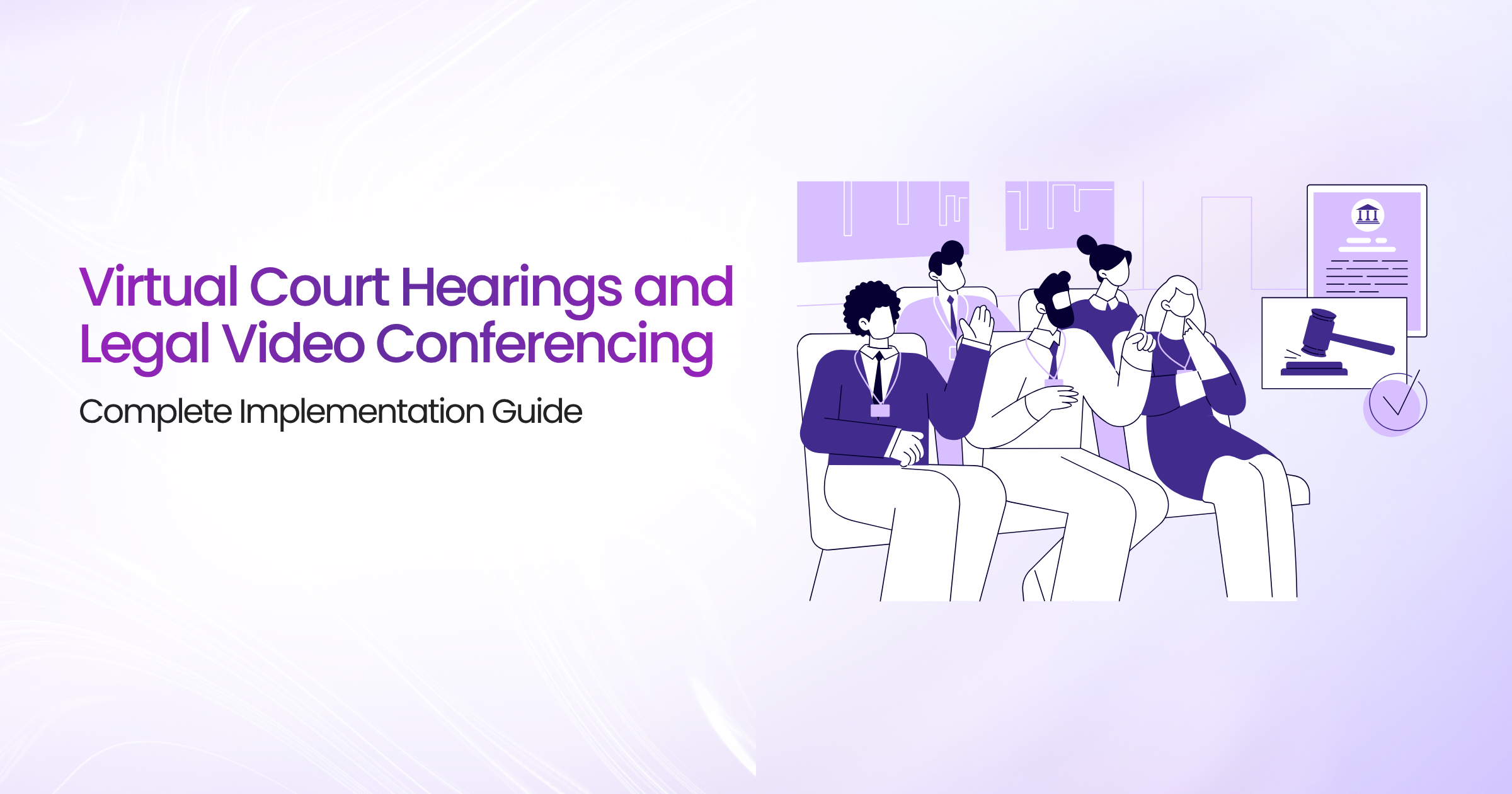The Chief Judge of a state district court recounted the moment virtual hearings became unavoidable: “March 2020. COVID-19 hit. We had 2,400 cases on the docket. Courts physically closed. We faced constitutional crisis—defendants’ right to speedy trial was being violated by the day.”
“We scrambled to implement virtual hearings using consumer video platforms. The first arraignment was a disaster. Defendants couldn’t hear attorneys. Public couldn’t access the proceeding. Video quality made identifying defendants difficult. An attorney’s cat filter went viral, making our court a national joke.”
“More seriously, a defense attorney challenged the virtual hearing’s constitutionality. The attorney argued our makeshift video setup violated due process—defendant couldn’t effectively communicate with counsel, couldn’t confront witnesses properly, and proceeding wasn’t truly ‘public’ as required by the Sixth Amendment.”
The court barely survived the constitutional challenge. The judge issued detailed findings about the hearing’s deficiencies and ordered improvements before virtual proceedings could continue.
That experience drove the court to implement proper legal video conferencing:
- Constitutional due process requirements explicitly addressed
- High-quality audio and video (defendant identification critical)
- Secure attorney-client communication channels
- Public access portals
- Comprehensive recording systems
- Witness management protocols
- Evidence presentation capabilities
- Backup systems for reliability
Three years later, the court operates hybrid proceedings seamlessly. Virtual hearings handle appropriate matters efficiently while preserving constitutional rights. Public access actually increased. Case backlog decreased 40%.
But the lesson was clear: virtual court hearings require purpose-built solutions, not adapted consumer tools.
This guide provides courts, legal professionals, and justice system stakeholders with comprehensive understanding of virtual court hearings. You’ll learn constitutional requirements, technical specifications, security imperatives, public access mandates, and best practices for implementing legal video conferencing that serves justice.
Whether you’re a court administrator, judge, attorney, or IT professional supporting the justice system—this guide helps you implement virtual hearings properly.
Let’s start with understanding how virtual court proceedings evolved.
Rise of Virtual Court Proceedings
Virtual court hearings existed before COVID-19 but were limited and specialized.
Pre-Pandemic Virtual Hearings
Limited Use Cases (Pre-2020):
Remote witness testimony:
- Expert witnesses testifying from distant locations
- Incarcerated witnesses avoiding transport
- Overseas witnesses or military personnel
- Victims avoiding courtroom trauma
Administrative hearings:
- Uncontested matters
- Status conferences
- Scheduling hearings
- Minor traffic violations
Specialized proceedings:
- Immigration court proceedings
- Military courts martial
- Some juvenile proceedings
- Certain civil matters
Characteristics of early adoption:
- Expensive dedicated systems (telepresence rooms)
- Limited to specific courtrooms with equipment
- Technical specialists required
- Generally optional, not mandatory
- Skepticism from legal professionals
COVID-19 Impact
Pandemic forced rapid, comprehensive adoption.
Timeline:
March 2020: Courts close physically, emergency virtual hearing orders issued
April-June 2020: Chaotic implementation, consumer platforms, constitutional challenges
July-December 2020: Courts develop proper virtual hearing protocols and infrastructure
2021-2023: Hybrid proceedings become standard, permanent rule changes adopted
2024-Present: Virtual hearings normalized for appropriate proceedings, continuous refinement
Adoption Statistics:
March 2020: <5% of court proceedings virtual
Peak 2020: 80%+ of proceedings virtual
Current (2025): 40-50% of proceedings incorporate virtual elements
Post-Pandemic Normalization
Virtual hearings are now permanent feature of justice system.
Permanent Changes:
Court Rules:
- State supreme courts adopted permanent virtual hearing rules
- Federal courts updated civil and criminal procedure rules
- Local court rules accommodate virtual proceedings
- Presumptions shift toward virtual for appropriate matters
Infrastructure Investment:
- Courts invested in proper systems (not consumer platforms)
- Courtroom technology upgrades
- Remote access portals built
- IT staff dedicated to court technology
Cultural Acceptance:
- Judges comfortable presiding virtually
- Attorneys skilled in virtual advocacy
- Defendants and parties accept appropriateness
- Public expectations changed
Efficiency Gains Realized:
- Reduced court backlogs
- Lower transportation costs (defendants, witnesses, attorneys)
- Increased access to justice (remote participation)
- Attorney efficiency (less travel time)
- Witness availability improved
Types of Proceedings Now Conducted Virtually
| Proceeding Type | Virtual Frequency | Considerations |
|---|---|---|
| Arraignments | High (70-90%) | Routine, short, efficient virtually |
| Status Conferences | Very High (90%+) | Administrative, no witness testimony |
| Motion Hearings | High (60-80%) | Legal arguments, document-focused |
| Settlement Conferences | High (70-85%) | Convenience encourages settlement |
| Pre-Trial Hearings | Moderate-High (50-70%) | Varies by complexity |
| Bench Trials | Moderate (30-50%) | Judge comfort and case complexity dependent |
| Jury Trials | Low (5-15%) | Complex, preference for in-person |
| Sentencing | Moderate (40-60%) | Varies by jurisdiction and severity |
| Appeals | High (70-85%) | Oral arguments suitable for virtual |
| Family Law | High (60-80%) | Reduces emotional confrontation |
| Small Claims | Very High (80-95%) | Informal, document-focused |
| Traffic Court | Very High (85-95%) | High volume, routine matters |
Legal Requirements for Virtual Hearings
Constitutional and statutory requirements govern virtual court proceedings.
Constitutional Foundations
Sixth Amendment (Criminal Proceedings):
“In all criminal prosecutions, the accused shall enjoy the right to a speedy and public trial, by an impartial jury of the State and district wherein the crime shall have been committed, which district shall have been previously ascertained by law, and to be informed of the nature and cause of the accusation; to be confronted with the witnesses against him; to have compulsory process for obtaining witnesses in his favor, and to have the Assistance of Counsel for his defence.”
Virtual hearing implications:
Speedy Trial:
- Virtual hearings can facilitate (reduce delays)
- But technical failures cannot violate right
- Continuances due to technology disfavored
Public Trial:
- Virtual proceedings must remain public
- Remote public access required
- Cannot be less accessible than physical proceedings
Confrontation:
- Defendant must see and hear witnesses
- Witness must see and hear defendant
- Video quality must enable effective confrontation
- Attorney must be able to confer with defendant during testimony
Assistance of Counsel:
- Private, confidential attorney-client communication required
- Must be equivalent to in-person communication
- Technology cannot impede effective representation
Due Process (Fifth and Fourteenth Amendments):
“No person shall be deprived of life, liberty, or property, without due process of law.”
Virtual hearing requirements:
Fundamental Fairness:
- Proceedings must be fundamentally fair
- Technology cannot create unfair disadvantages
- Parties must have meaningful opportunity to be heard
Equal Protection:
- Virtual proceedings cannot disadvantage particular groups
- Access must be equitable (technology access issues)
- Accommodations for disabilities required
Statutory Requirements
Federal Rules:
Federal Rules of Civil Procedure:
- Rule 43(a): Testimony by contemporaneous transmission allowed with court approval
- Requires technology that affords participant reasonable opportunity to participate
Federal Rules of Criminal Procedure:
- Rule 5(f): Video teleconferencing for initial appearance permissible
- Rule 10(c): Arraignment via video with defendant consent
- Various rules address virtual proceeding specifics
State Court Rules:
Each state has adopted rules governing virtual hearings.
Common elements:
Technology Standards:
- Minimum audio and video quality requirements
- Reliability standards
- Security and confidentiality requirements
Consent Requirements:
- When defendant/party consent required
- When court can order virtual over objection
- Waiver procedures
Procedural Requirements:
- How to appear remotely
- Technical requirements for participants
- Backup procedures for technical failures
Public Access:
- How public can access virtual proceedings
- Recording and media coverage rules
Example State Approaches:
California:
- Comprehensive remote proceedings rules
- Preference for remote where appropriate
- Detailed technology standards
- Strong public access provisions
Texas:
- Conservative approach
- More consent requirements
- Specified proceeding types appropriate for virtual
- Defendant presence requirements more stringent
New York:
- Balanced approach
- Court discretion with guidelines
- Virtual hearings presumed appropriate for many civil matters
- Criminal proceedings more restricted
Judicial Discretion
Courts retain discretion in virtual hearing decisions.
Factors judges consider:
Nature of Proceeding:
- Complexity of issues
- Testimony required
- Evidence presentation needs
- Formality and significance
Participant Considerations:
- Party/defendant preference
- Attorney capabilities
- Witness locations
- Disabilities or special needs
Technological Feasibility:
- Available technology quality
- Participant technology access
- Backup options
- IT support availability
Efficiency and Access:
- Travel burdens
- Court calendar congestion
- Public access enhancement
- Cost considerations
Constitutional Concerns:
- Due process implications
- Confrontation requirements
- Public trial rights
- Effective representation
Due Process Considerations
Virtual hearings must satisfy constitutional due process requirements.
Effective Communication
Audio Quality:
Crystal-clear audio is non-negotiable for due process.
Requirements:
- All participants hear all other participants clearly
- No audio delays creating communication confusion
- Background noise minimized
- Echo and feedback eliminated
- Audio quality consistent throughout proceeding
Testing:
- Pre-hearing audio checks with all participants
- Backup audio methods available (phone dial-in)
- Immediate resolution of audio issues
- Proceeding paused/postponed if audio inadequate
Video Quality:
Visual component essential for certain due process elements.
Requirements:
- Facial expressions visible (demeanor assessment)
- Defendant identification clear (confrontation)
- Exhibits and evidence visible when presented
- Body language observable (credibility)
- Professional courtroom dignity maintained
Technical standards:
- High definition (1080p minimum)
- Adequate lighting for all participants
- Stable image (minimal pixelation or freezing)
- Multiple camera angles if needed
Attorney-Client Communication
Private, confidential communication between attorney and client is constitutional right.
Technical Requirements:
During Proceedings:
- Real-time private messaging (secure chat)
- Ability to mute and confer privately
- Breakout rooms for extended conferences
- Visual indicator when client needs to confer
Before/After Proceedings:
- Secure pre-hearing consultations
- Post-hearing client discussions
- Equivalent to hallway/conference room conversations
Implementation Approaches:
Virtual Courtroom with Breakout Rooms:
- Main proceeding in primary room
- Attorney-client breakout room available
- Judge can see conference requested
- Quick transitions back to proceeding
Secure Messaging:
- Encrypted real-time chat between attorney and client
- Not visible to court or opposing counsel
- Archived for attorney work product
Phone Line:
- Traditional phone call during brief recesses
- Backup when video conferencing fails
Defendant Presence and Participation
Defendant must be present and able to participate meaningfully.
Physical Presence Alternatives:
Attorney Office:
- Defendant appears from defense attorney’s office
- Attorney present to assist
- Private space ensuring confidentiality
- Preferable to defendant’s home for security
Jail/Prison:
- Incarcerated defendants appear from facility
- Private space for attorney communication
- Court officer or IT staff available
- Camera positioning ensuring dignity
Public Defender Office:
- Centralized appearance locations
- Multiple defendants can appear from same facility
- Support staff available
- Professional environment
Defendant’s Home:
- Allowed for low-level matters
- Privacy concerns addressed
- Technology assistance provided
- Background professional (virtual or physical)
Participation Requirements:
Defendant must be able to:
- See and hear all proceedings
- Consult privately with attorney
- Be seen and heard when speaking
- View exhibits and evidence
- Gesture to attorney for communication
Competency and Capacity
Virtual proceedings complicate competency assessments.
Challenges:
- Judge’s ability to assess demeanor via video
- Mental health evaluations more difficult
- Medication effects harder to detect
- Confusion or incapacity less obvious
Mitigations:
- In-person competency evaluations when concerns arise
- Attorney certification of client competency
- Court inquiries on record
- Err on side of in-person for competency concerns
Technical Requirements for Court Video
Court video conferencing demands higher standards than typical business use.
Audio Requirements
Courtroom Audio:
Multi-Microphone Arrays:
- Ceiling or table microphones at judge bench
- Witness stand microphone
- Attorney table microphones
- Individual participant microphones
Professional Audio Processing:
- Acoustic echo cancellation (critical)
- Noise suppression and gating
- Automatic gain control (consistent levels)
- Audio mixing and routing
Recording-Quality Audio:
- Suitable for official court record
- Transcription-quality clarity
- Archival format preservation
- Redundant recording
Remote Participant Audio:
Headset Requirements:
- Professional headsets recommended
- Built-in laptop/tablet mics discouraged
- Noise-canceling preferred
- Wired connection over Bluetooth (reliability)
Environment Control:
- Quiet space required
- Background noise minimization
- Acoustic treatment if dedicated space
Video Requirements
Courtroom Cameras:
Judge Camera:
- Framing shows judge clearly
- Professional lighting
- Stable mounting (no handheld)
- HD resolution minimum
Witness Camera:
- Close framing for credibility assessment
- Appropriate angle (not looking up or down)
- Lighting without shadows
- Ability to show exhibits when needed
Gallery/Overview Camera:
- Shows entire courtroom
- Context for remote participants
- Public viewing angle
Document Camera:
- Display physical exhibits
- Zoom capability for detail
- High-resolution for text legibility
Remote Participant Video:
Camera Requirements:
- External webcam preferred over laptop built-in
- Eye-level positioning (not looking up/down)
- Stable mounting (not handheld phone)
- Adequate lighting (front-facing, not backlit)
Background:
- Professional or neutral
- Virtual backgrounds discouraged (authenticity concerns)
- No distractions
- Appropriate for court dignity
Network and Connectivity
Courtroom Network:
Dedicated Bandwidth:
- Isolated from general courthouse network
- Guaranteed bandwidth for court video
- Quality of Service (QoS) prioritization
- Redundant internet connections
Wired Connections:
- Wired Ethernet for courtroom systems
- WiFi backup only, not primary
- Separate network for video conferencing
- Monitored and managed actively
Remote Participant Network:
Minimum Requirements:
- 5 Mbps upload/download per participant
- Wired connection strongly recommended
- WiFi acceptable if strong signal
- Mobile data discouraged (unstable)
Testing:
- Pre-hearing connection tests
- Bandwidth verification
- Latency checking (<150ms)
- Packet loss monitoring
Reliability and Redundancy
Single Point of Failure Elimination:
Dual Internet Connections:
- Primary fiber or cable
- Secondary connection different provider/technology
- Automatic failover
- Regular failover testing
Backup Systems:
- Backup video conferencing platform
- Alternative communication methods (phone)
- Portable hotspot backup
- Generator backup power
IT Support:
Dedicated Court IT Staff:
- Present for all virtual hearings
- Troubleshooting capability
- Immediate technical issue resolution
- Communication with remote participants
Help Desk:
- Available before and during court hours
- Assists remote participants with setup
- Resolves connection issues
- Provides backup access methods
Security and Confidentiality
Court proceedings involve sensitive information requiring robust security.
Confidentiality Requirements
Types of Confidential Information:
Attorney-Client Communications:
- Privileged conversations
- Strategy discussions
- Protected from any disclosure
Sealed Records:
- Juvenile proceedings
- Certain family law matters
- Trade secrets in civil cases
- Grand jury proceedings
Protected Personal Information:
- Social Security numbers
- Financial information
- Medical records
- Home addresses (domestic violence cases)
Security Measures:
Encryption:
- End-to-end encryption for attorney-client communication
- TLS 1.3 for all video streams
- Encrypted recording storage
- Secure transmission of exhibits
Access Controls:
- Authentication required for non-public proceedings
- Role-based permissions (judge, attorney, defendant, public)
- Waiting rooms for participant verification
- Ability to remove unauthorized participants
Audit Logging:
- Complete log of all participants
- Entry and exit times
- Recording of who viewed what
- Security event logging
Preventing Unauthorized Recording
Participants improperly recording proceedings creates legal and security issues.
Technical Controls:
Platform Restrictions:
- Disable participant screen recording (platform feature)
- Disable local recording on participant devices
- Watermark video streams (discourage recording)
- Detection of recording software
Legal Controls:
Court Orders:
- Explicit orders prohibiting unauthorized recording
- Warnings at proceeding start
- Contempt sanctions for violations
- Criminal prosecution where applicable
Participant Agreements:
- Signed acknowledgment of recording prohibition
- Understanding of penalties
- Agreement to court rules
Practical Limitations:
Technology cannot completely prevent recording (phone pointed at screen), so legal controls remain critical.
Zoom-Bombing and Intrusion Prevention
Unwanted intrusion into court proceedings undermines administration of justice.
Prevention Measures:
Waiting Rooms:
- All participants enter waiting room first
- Court staff verifies identity
- Admits only authorized participants
- Monitors throughout proceeding
Unique Meeting IDs:
- Each hearing has unique meeting ID
- Not predictable or guessable
- Single-use IDs for sensitive matters
Passwords/PINs:
- Password protection for non-public proceedings
- Distributed only to authorized participants
- Changed for each hearing
Participant Control:
- Only judge/host can unmute participants
- Screen sharing restricted
- Chat moderated or disabled
- Remove/block disruptive participants
Public Access Requirements
Sixth Amendment and state constitutions require public court proceedings.
Remote Public Access
Virtual public access must equal or exceed physical access.
Public Viewing Portal:
Implementation:
- Dedicated public viewing webpage
- No authentication required for public proceedings
- Easy to find (linked from court website)
- Mobile-friendly
- Instructions for public access
Viewing-Only Access:
- Public observes but doesn’t participate
- No audio/video from public viewers
- No disruption capability
- Equivalent to gallery seating
Capacity:
- No arbitrary limitations
- Scales to accommodate any number of viewers
- More accessible than physical courtroom capacity
Accessibility:
- Closed captioning
- Screen reader compatible
- Multiple device support
- Low-bandwidth option
Media Coverage
Press has constitutional right to cover public proceedings.
Media Remote Access:
Credentials:
- Media credentialing process
- Verified press access
- Professional designation
Coverage Rights:
- Observe proceedings
- Take notes
- Record for broadcast where allowed
- Quote proceedings
Restrictions:
- Same restrictions as in-person (no recording in some courts)
- Respect confidentiality of sealed portions
- No disruption of proceedings
Balancing Public Access and Privacy
Some proceedings involve privacy interests requiring balance.
Sensitive Proceedings:
Juvenile Court:
- Generally closed to protect juvenile privacy
- Exceptions for serious crimes
- Virtual access limited to parties and authorized individuals
Family Law:
- Domestic violence matters (victim protection)
- Custody disputes (child welfare)
- Balancing open courts with privacy
Implementation:
- Separate public and closed proceedings
- Clear transitions (end public access before closed session)
- Secure virtual courtrooms for closed sessions
- Verify participant identity rigorously
Evidence Presentation
Virtual hearings require effective evidence presentation capabilities.
Electronic Exhibit Management
Pre-Hearing:
Electronic Filing:
- Exhibits filed electronically in advance
- Organized exhibit lists
- Pre-marked and numbered
- Distributed to all parties
- Uploaded to court system
Exhibit Sharing:
- Platform allows screen sharing of exhibits
- Exhibits displayed simultaneously to all participants
- Zoom/annotation capability
- Side-by-side comparison of exhibits
During Hearing:
Presentation Methods:
- Attorney screen shares exhibit from their computer
- Court presents exhibits from court system
- Document camera for physical exhibits
- Digital highlighting and annotation
Admissibility Process:
- Exhibits referenced by number
- Formal offer and admission
- Objections handled normally
- Court rules on admissibility
- Record reflects admitted exhibits
Physical Evidence
Physical evidence presents challenges in virtual hearings.
Solutions:
High-Quality Photography:
- Professional photos of physical evidence
- Multiple angles and detail shots
- Scale references
- Distributed to parties in advance
Video Recording:
- Video demonstration of physical evidence
- 360-degree views
- Functionality demonstration
- Close-up detail capture
Document Camera:
- Live display of physical evidence
- Zoom capability for detail
- Lighting control for visibility
- Multiple angles
In-Person Inspection:
- When virtual inadequate, schedule in-person viewing
- All parties present physically
- Formal inspection on record
- Return to virtual for remainder
Demonstrative Evidence
Charts, diagrams, animations, and models presented virtually.
Technical Requirements:
- High resolution for detail visibility
- Color accuracy (medical diagrams, photos)
- Smooth animation playback
- Pointer/annotation capability
Objection Handling:
- Pause presentation for objections
- Sidebar discussions possible
- Ruling before continuing
- Resume presentation seamlessly
Recording and Transcription
Court proceedings must be recorded for official record.
Official Court Recording
Recording Requirements:
Legal Mandates:
- Most proceedings must be recorded
- Recording must capture complete proceeding
- Audio quality suitable for transcription
- Video recording increasingly standard
Multiple Recording Methods:
Court Recording System:
- Professional court recording software
- Integrated with case management
- Automatic archiving
- Backup recording (redundancy)
Platform Recording:
- Video conferencing platform records
- Synchronized with court system
- Cloud or local storage
- Backup to official system
Court Reporter:
- Traditional court reporter transcribing
- Real-time transcription
- Official transcript preparation
- Most reliable method
Transcription Requirements
Real-Time Transcription:
Live Captioning:
- Automated speech recognition (ASR)
- Court reporter real-time feed
- Displayed during proceeding
- Accessibility benefit
Rough Transcript:
- Generated during or immediately after
- Not official record (not edited)
- Useful for immediate reference
Official Transcript:
Court Reporter Preparation:
- Certified court reporter prepares
- Reviewed and edited
- Sworn accuracy
- Filed as official record
- Available to parties
Timeline:
- Standard: 30 days
- Expedited: 10 days (additional fee)
- Daily: Next day (expensive)
- Immediate: Same day (rare, very expensive)
AI Transcription:
- Growing use of AI for draft transcripts
- Human review and editing required
- Cost savings over pure human transcription
- Not yet replacement for certified reporters
Record Retention
Retention Requirements:
Vary by jurisdiction and proceeding type.
Common Retention Periods:
- Criminal: Permanent or 20+ years
- Civil: 10-20 years
- Appeals: Until final disposition + retention period
- Juvenile: Varies widely (sealed at age 18 or permanent)
Storage:
- Secure electronic storage systems
- Redundant storage (backup)
- Migration to new formats as technology evolves
- Access controls (sealed proceedings)
- Disaster recovery
Witness and Testimony Management
Virtual hearings require careful witness management.
Remote Witness Testimony
Advantages:
- Expert witnesses testify without travel
- Overseas witnesses accessible
- Incarcerated witnesses avoid transport
- Victims/vulnerable witnesses avoid trauma
- Cost savings (travel, time)
Challenges:
- Confrontation clause concerns (criminal cases)
- Credibility assessment via video
- Technical issues disrupting testimony
- Witness coaching concerns
- Exhibit presentation with witness
Oath Administration
Witnesses must be sworn properly.
Virtual Oath Procedures:
Identification:
- Witness states name and location
- Government-issued ID verification
- Attorney certification of witness identity
Oath Administration:
- Judge or clerk administers oath
- Witness raises right hand (visible on camera)
- Verbal affirmation
- Equivalent to in-person oath
- On the record
Notary Requirement:
- Some jurisdictions require notary present with witness
- Virtual notary emerging but not universal
- Ensures oath solemnity
Witness Sequestration
Witnesses typically excluded from courtroom before testimony (sequestration rule).
Virtual Sequestration Challenges:
Ensuring Compliance:
- Witness affirms not watching proceeding
- Instruction not to discuss with other witnesses
- Honor system largely
Technical Controls:
- Witness joins only when testifying
- No access to public viewing feed
- Unique links prevent unauthorized joining
Practical Limitations:
- Cannot completely prevent witness watching from another device
- Attorneys instruct witnesses on obligations
- Violations subject to sanctions
Cross-Examination
Effective cross-examination critical, particularly in criminal cases.
Virtual Cross-Examination Considerations:
Confrontation:
- Defendant sees and hears witness (confrontation right)
- Attorney sees witness demeanor
- Pacing and rhythm of cross-examination maintained
Exhibit Use:
- Present documents to witness virtually
- Ask witness to refer to specific portions
- Annotate exhibits during questioning
Impeachment:
- Prior inconsistent statements
- Bias or motive exploration
- Credibility challenges
- Must be as effective as in-person
Best Practices:
- High-quality video for demeanor observation
- Minimal lag (real-time communication)
- Gallery view showing witness, attorney, jury (if applicable)
- Technical support to resolve issues immediately
State-by-State Requirements
Virtual hearing rules vary significantly by state.
Federal Courts
U.S. District Courts:
Federal Rules of Civil Procedure and Criminal Procedure govern.
Civil:
- Rule 43(a): Testimony may be by contemporaneous transmission
- Local rules vary by district
- Judge discretion significant
Criminal:
- More restrictive than civil
- Initial appearances and arraignments via video permitted
- Trials typically in-person (defendant consent required for virtual)
- Appeals oral arguments often virtual
State Variations
California:
Comprehensive Remote Proceedings Rules:
- Civil Remote Proceedings: Presumption of remote unless party shows good cause
- Criminal: More restrictive, defendant rights paramount
- Detailed technology standards (Rule 3.672)
- Public access portal required
New York:
Balanced Approach:
- Civil: Remote hearings default, in-person on request
- Criminal: Limited virtual proceedings, consent-based
- Commercial Division: Extensive virtual use
- Family Court: High virtual adoption
Texas:
Conservative Approach:
- More consent requirements
- Specified proceeding types appropriate for virtual
- Criminal defendants generally appear in-person
- Civil and family law more virtual adoption
Florida:
Technology-Forward:
- Early adopter of court technology
- Video testimony long-standing
- Comprehensive virtual proceeding rules
- Statewide technology standards
Variation Areas:
| Aspect | Range Across States |
|---|---|
| Criminal proceedings consent | Defendant consent required (Texas) to court discretion (California) |
| Jury trials | In-person only (most states) to virtual allowed with consent (few states) |
| Public access | Specific portal required to general internet access |
| Technology standards | Detailed specifications to general adequacy standards |
| Attorney admission | Must be admitted in state to can appear from anywhere |
| Recording | Mandatory to discretionary |
Determining Your Jurisdiction’s Rules
Research Steps:
- State Supreme Court: Check for statewide administrative orders or rule changes
- Local Court Rules: Review specific court’s local rules
- Administrative Orders: Many virtual hearing rules adopted via administrative order
- Judicial Conference: State judicial conferences often publish guidance
- Bar Association: State bar may publish virtual hearing best practices
- Consult Local Counsel: Experienced local attorneys know practices
Best Practices for Virtual Courts
Proven practices improve virtual hearing effectiveness.
Pre-Hearing Preparation
Technology Testing:
Days Before:
- Distribute connection instructions to all participants
- Schedule test sessions with remote participants
- Verify exhibit sharing capability
- Test audio/video quality
Immediately Before:
- Participants join 10-15 minutes early
- Audio/video checks
- Confirm all exhibits accessible
- Backup communication established (phone numbers exchanged)
Participant Instructions:
Clear written instructions provided to all participants:
- Connection information (link, meeting ID, password)
- Technical requirements (browser, bandwidth)
- What to do if connection fails
- Court technology support contact
- Appearance expectations (dress, background, behavior)
During Hearing
Courtroom Decorum:
Virtual does not mean casual—maintain courtroom dignity.
Expectations:
- Professional attire
- Appropriate backgrounds
- Eliminate distractions
- Stand when addressing court (if physically able)
- Respectful demeanor
Communication Protocols:
Speaking:
- Unmute only when speaking
- State name before speaking
- Speak clearly toward microphone
- Minimize interruptions
Technical Issues:
- Immediate notification if issues arise
- Court pauses proceeding if material issue
- Backup communication methods activated
- Proceeding adjourned if issue not resolvable
Judge Management:
Control:
- Judge maintains complete control
- Mute disruptive participants
- Remove participants if necessary
- Ensure orderly proceeding
Flexibility:
- Accommodate technical difficulties
- Allow brief recesses for technology issues
- Patient with unfamiliarity
- Clear instructions and guidance
Post-Hearing
Recording:
- Verify recording captured completely
- Upload to court records system
- Provide access to parties as appropriate
- Archive per retention schedule
Transcript:
- Order transcript if required
- Court reporter prepares from recording
- File with court records
Follow-Up:
- Solicit participant feedback
- Document technical issues for improvement
- Update protocols based on experience
Case Studies
Real-world examples demonstrate successful virtual court implementations.
Case Study 1: Federal District Court Appellate Arguments
Court: U.S. Court of Appeals, 9th Circuit
Implementation: 2020 (pandemic acceleration)
Challenges:
- Multi-judge panels (3 judges simultaneously)
- Attorney arguments from various locations
- Public access to appellate proceedings
- Maintain formality and gravitas of appeals court
Solution:
Professional virtual courtroom setup with:
- Individual cameras for each judge
- Professional lighting and backgrounds
- High-quality audio system
- Clerk and court reporter visible
- Public viewing portal (YouTube)
Attorney Participation:
- Attorneys from law offices
- Lectern-style camera setup
- Screen sharing for briefs and exhibits
- Time lights visible to attorneys
Results:
- Increased appellate argument capacity (less travel time)
- Broader public access (YouTube views exceeded physical capacity)
- Attorney satisfaction high (reduced travel burden)
- Maintained court dignity and effectiveness
- Continued post-pandemic (now standard)
Key Success Factors:
- Professional technology implementation
- Extensive testing before launch
- Clear protocols and expectations
- Dedicated IT support
- Continuous improvement based on feedback
Case Study 2: State Trial Court Hybrid Criminal Proceedings
Court: Superior Court, King County, Washington (Seattle)
Scope: Criminal calendar, 40-50 cases daily
Challenges:
- High-volume criminal docket
- Defendants in jail, at home, with attorneys
- Public defenders distributed across county
- Constitutional due process requirements
- Public access mandate
Implementation:
Courtroom Setup:
- Judge, prosecutor, and court staff in courtroom
- Large display showing remote participants (gallery view)
- Multiple microphones for in-person participants
- Professional audio/video recording
Defendant Options:
- Appear from jail video room (most common)
- Appear from defense attorney office
- Appear from home (low-level matters)
- Appear in-person (defendant choice)
Public Access:
- Open courtroom (in-person public)
- YouTube live stream
- Case-specific links on court website
- Phone dial-in for audio-only
Attorney-Client Communication:
- Private breakout rooms available
- Secure messaging within platform
- Phone calls during recess
Results:
- Docket moves 30% faster
- Defendant appearance failure rate decreased 60% (easier to appear remotely)
- Jail transport costs reduced $500,000 annually
- Attorney efficiency improved (less travel)
- Due process challenges: zero upheld on appeal
- Public access increased (remote viewing)
Lessons Learned:
- IT support critical (dedicated staff for court technology)
- Training essential (all participants need instruction)
- Backup plans required (technical failures happen)
- Judge discretion important (flexibility for difficult situations)
- Public access must be prioritized from beginning
Case Study 3: Rural State Family Court
Court: District Court, Rural Montana County
Jurisdiction: 8,000 population, 2,500 square miles
Challenges:
- Vast geographic area (parties travel 100+ miles to court)
- Limited public transportation
- Winter weather closures
- Economic hardship (travel costs burden litigants)
- Single judge, minimal staff
Virtual Implementation:
Minimal Budget Solution:
- Courtroom: basic laptop, webcam, microphone
- Participants: from home or public library
- Free court-provided tech support (by phone)
- Public viewing via county website
- Recording via platform (uploaded to case file)
Family Law Focus:
- Custody hearings
- Temporary orders
- Status conferences
- Settlement conferences
- Uncontested divorces
Results:
- Case resolution time decreased 40% (easier to schedule)
- Litigant travel costs eliminated ($200-300 per appearance)
- Court continuances reduced 50% (weather, transportation issues)
- Attorney efficiency (serve more clients, less travel)
- Access to justice improved dramatically
Cost Analysis:
- Technology investment: $8,000
- Annual costs: $2,500 (platform subscription, internet)
- Litigant travel savings: $125,000 annually
- Court efficiency: priceless (reduced backlog)
Key Lessons:
- Virtual hearings particularly beneficial in rural areas
- Minimal technology can be effective with proper protocols
- Access to justice dramatically improved
- Cost savings for litigants significant
- Quality of justice maintained
Frequently Asked Questions
Q: Are virtual court hearings constitutional?
A: Yes, when properly implemented. Courts must satisfy due process requirements: adequate audio/video quality, private attorney-client communication, public access, and confrontation rights. Numerous appellate courts have upheld virtual hearings meeting these standards.
Q: Can criminal defendants be forced to appear virtually?
A: Varies by jurisdiction and proceeding type. Many states allow virtual arraignments and status conferences over defendant objection. Trials typically require defendant consent or in-person appearance. Check your jurisdiction’s specific rules.
Q: Can jury trials be conducted virtually?
A: Rarely. A few jurisdictions experimented during pandemic, but most require in-person jury trials. Logistical challenges (jury selection, deliberations, security) and Sixth Amendment concerns make virtual jury trials problematic.
Q: How do virtual hearings affect witness credibility assessment?
A: Judges and attorneys report reasonable ability to assess credibility via high-quality video. Research shows credibility determinations similar to in-person when video quality is professional. Demeanor, body language, and facial expressions remain observable.
Q: What if a participant’s internet connection fails during testimony?
A: Court pauses proceeding. Participant reconnects. If material testimony was missed, court may order portion repeated. If connection cannot be restored, hearing may be continued to another date.
Q: How is attorney-client privilege protected?
A: Through technical measures (private messaging, breakout rooms) and legal protections (court orders prohibiting disclosure). Attorneys often appear from offices with clients present, preserving traditional confidential consultation.
Q: Can media record virtual court proceedings?
A: Depends on jurisdiction. Some courts allow media recording of virtual proceedings same as in-person. Others prohibit or restrict. Check local court rules and media coverage policies.
Q: Are virtual hearings less expensive for courts?
A: Long-term yes, but initial technology investment required. Savings include: reduced need for courtroom space, lower transportation costs (witnesses, incarcerated defendants), and increased judicial efficiency (less time waiting for parties to travel).
How Convay Serves the Justice System
Throughout this guide, I’ve provided platform-agnostic guidance for virtual court hearings. Now let me explain how Convay specifically addresses legal requirements.
Constitutional Compliance Built-In
Due Process by Design
Convay is architected to satisfy constitutional requirements:
High-quality audio and video (HD minimum)
Secure attorney-client communication channels
Public access portals built-in
Comprehensive recording capabilities
Witness management features
Evidence presentation tools
Legal-Grade Security
Confidentiality and Security
Convay provides security required for legal proceedings:
End-to-end encryption for privileged communications
Access controls and authentication
Audit logging for all participants
Intrusion prevention (zoom-bombing protection)
Secure recording storage
Compliance with legal confidentiality rules
Public Access Priority
Open Courts Requirements
Convay prioritizes constitutional public access:
Dedicated public viewing portals
Unlimited public capacity
No authentication required for public proceedings
Mobile-optimized access
Closed captioning for accessibility
Media coverage accommodation
Recording and Transcript Integration
Official Record Management
Convay supports official court record requirements:
High-quality recording suitable for transcription
Redundant recording (backup)
Integration with court case management systems
Retention policy enforcement
Secure archival storage
Transcript synchronization
Professional Support
Legal Technology Expertise
Convay provides court-specific support:
Constitutional compliance consultation
Court IT staff training
Judge and attorney training
Technical support during proceedings
Best practices guidance
Ongoing legal technology updates
Conclusion: Virtual Hearings Serving Justice
The Chief Judge from our opening story reflects on three years of virtual hearings: “We learned that technology serves justice when implemented correctly—and undermines it when done carelessly. Virtual hearings aren’t inferior to in-person; they’re different, with unique requirements.”
“Constitutional rights must be protected absolutely. That requires: professional technology, clear protocols, thorough training, dedicated support, and judicial oversight. Consumer platforms and makeshift solutions don’t meet constitutional standards.”
“When implemented properly, virtual hearings improve access to justice: defendants appear more reliably, witnesses testify who otherwise couldn’t, parties save travel costs and time, and the public accesses proceedings more easily. Our case backlog decreased, efficiency improved, and justice flows more smoothly.”
“Virtual hearings are now permanent feature of our justice system. Courts that embrace them properly—with constitutional compliance, professional technology, and careful implementation—will serve justice better. Those that resist or implement poorly will fall behind.”
Virtual court hearings require:
Constitutional compliance (due process, confrontation, public trial)
Professional technology (not consumer platforms)
Proper security and confidentiality
Public access priority
Comprehensive recording
Witness management capability
Evidence presentation tools
Dedicated IT support
Judge and attorney training
Success requires commitment to:
Serving justice as primary goal
Constitutional rights as non-negotiable
Professional implementation
Continuous improvement
Access to justice expansion
Don’t compromise justice with inadequate technology. Choose solutions built for legal proceedings from the beginning.
And when you need video conferencing designed specifically for courts and legal proceedings—choose Convay.
Ready to explore court-specific solutions?