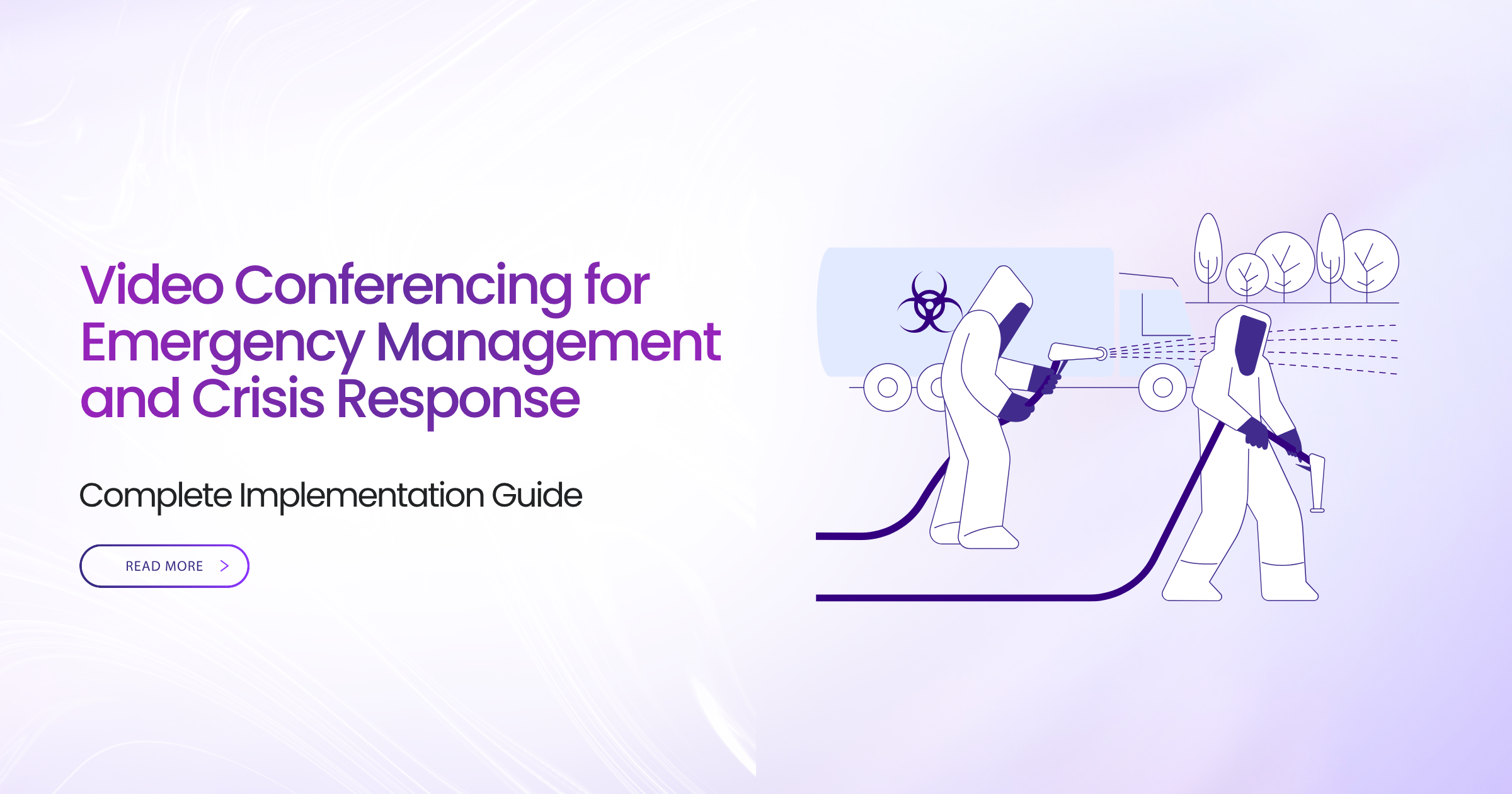The Emergency Management Director of a coastal county will never forget the moment their communication systems failed during Hurricane Maria’s approach. “We activated our Emergency Operations Center at 6 AM,” he told me. “By noon, we had 40 people coordinating response: county emergency management, police, fire, EMS, public works, Red Cross, state emergency management, National Guard.”
“We tried using our video conferencing system to coordinate with state EOC and neighboring counties. The consumer platform we’d been using for routine meetings couldn’t handle it. Audio kept cutting out. Video froze constantly. The system crashed three times in two hours.”
“At 2 PM, with the hurricane 12 hours away, our video conferencing completely failed. We fell back to conference calls—but coordinating 15 agencies across multiple jurisdictions via audio-only was chaos. We couldn’t share maps, show damage assessments, or coordinate visual information. Our incident commander was flying blind.”
The communication failure nearly turned a manageable hurricane response into a catastrophe.
The county struggled through the response using phone calls and individual agency radios. After the storm, the director calculated the communication breakdown cost them:
4 hours delay in evacuating coastal areas (due to coordination confusion)
$2 million in duplicated efforts (agencies working without awareness of others)
3 preventable injuries (rescue coordination failures)
Incalculable risk to public safety
“We realized emergency management video conferencing isn’t ‘nice to have’—it’s life-safety critical infrastructure. And consumer platforms designed for business meetings utterly fail in crisis conditions.”
This scenario plays out across emergency management agencies constantly. Natural disasters, public health emergencies, civil unrest, terrorist attacks, industrial accidents—all require coordinated multi-agency response enabled by reliable communications. Video conferencing enhances coordination, situational awareness, and decision-making—but only if it works when everything else is failing.
This guide provides emergency management professionals with comprehensive understanding of video conferencing requirements for crisis response. You’ll learn EOC coordination needs, multi-agency communication requirements, high-availability architecture, mobile and satellite integration, low-bandwidth solutions, FEMA guidelines, and proven practices.
Whether you’re an emergency manager, public safety official, or technology professional supporting emergency operations—this guide helps you implement communications that work when lives depend on them.
Let’s start with understanding Emergency Operations Centers and their unique requirements.
Video Conferencing in Emergency Operations Centers
Emergency Operations Centers (EOCs) are command and coordination facilities activated during emergencies.
EOC Functions and Structure
Incident Command System (ICS) Integration:
EOCs typically operate using ICS/NIMS (National Incident Management System) structure:
Command Section:
- Incident Commander / EOC Director
- Public Information Officer
- Safety Officer
- Liaison Officer
Operations Section:
- Law enforcement coordination
- Fire and rescue coordination
- EMS coordination
- Public works operations
- Utilities coordination
Planning Section:
- Situational awareness
- Resource tracking
- Documentation
- Demobilization planning
Logistics Section:
- Resource procurement
- Facility management
- Communications support
- Supply chain
Finance/Administration:
- Cost tracking
- Procurement
- Compensation claims
- Time tracking
Video conferencing must support this structure, enabling communication within sections, between sections, and with external partners.
Physical EOC Video Conferencing Setup
Primary EOC Display Wall:
Large-format video wall showing:
- Multiple video conference feeds simultaneously (state EOC, neighboring EOCs, field commanders)
- Maps and geographic information systems (GIS)
- Weather information
- Resource status
- News feeds
Typical Configuration:
- 4×4 or 6×3 video wall (16-18 displays)
- Each display can show separate video feed or shared content
- Control room managing display routing
- Recording of all displayed information
Section Workstations:
Each ICS section equipped with:
- Workstation with video conferencing capability
- Individual displays
- Professional headsets (open EOC environment is noisy)
- Document cameras for displaying physical maps/documents
- Connection to section-specific calls
Conference Room:
Private space within EOC for:
- Leadership decision meetings
- Confidential discussions
- Media briefings preparation
- VIP briefings
Mobile Command Post:
Portable EOC capability with:
- Ruggedized laptops with video conferencing
- Portable satellite internet
- Transportable displays
- Battery power systems
- Rapid deployment
Virtual EOC Activation
Some emergencies require distributed EOC operations.
Remote EOC Participation:
Scenarios:
- Pandemic (distancing required)
- EOC facility damaged
- Key personnel unable to reach EOC
- 24/7 operations (off-shift remote monitoring)
- Multi-site EOC activation
Virtual EOC Requirements:
- Secure access for authorized personnel
- Role-based permissions (same ICS structure virtually)
- Document/map sharing capability
- Breakout rooms for section meetings
- Common operating picture accessible to all
- Recording for documentation
Multi-Agency Coordination
Emergency response involves dozens of agencies requiring coordinated communication.
Agency Diversity
Government Agencies:
- Local: police, fire, EMS, public works, health department
- County: sheriff, emergency management, parks, animal control
- State: emergency management, state police, transportation, environmental
- Federal: FEMA, FBI, Coast Guard, military
Non-Governmental Organizations:
- Red Cross
- Salvation Army
- Volunteer organizations (VOAD members)
- Faith-based organizations
Private Sector:
- Utilities (electric, gas, water, telecommunications)
- Hospitals and healthcare
- Transportation (airlines, railroads, bus companies)
- Critical infrastructure
Interoperability Challenges:
Different agencies have:
- Different technology systems
- Different security requirements
- Different communication protocols
- Different organizational cultures
- Different terminology
Video conferencing must bridge these differences.
Multi-Agency Video Conference Coordination
Unified Coordination Call:
Primary coordination mechanism bringing all agencies together.
Structure:
- Scheduled regular updates (every 4-8 hours typical)
- Incident Commander leads
- Each agency provides update (2-3 minutes)
- Resource requests coordinated
- Priorities aligned
- Next update scheduled
Technical Requirements:
- Accommodate 50-100+ participants
- Clear audio despite large numbers
- Gallery view showing all agencies
- Screen sharing for maps and status
- Recording for documentation and absent agencies
Agency-to-Agency Coordination:
Bilateral communication between specific agencies.
Examples:
- Fire and EMS coordinating rescue operations
- Public works and utilities coordinating infrastructure repairs
- Law enforcement and National Guard coordinating security
- Health department and hospitals coordinating patient surge
Technical Requirements:
- Rapid ad-hoc meeting creation
- Simple joining process (no complex authentication)
- File/map sharing
- Integration with agency-specific systems
Federal Coordination
FEMA Regional Coordination:
During major disasters, FEMA activates Regional Response Coordination Center (RRCC).
Coordination Needs:
- Daily coordination calls with state EOC
- Mission assignment coordination
- Resource request processing
- Federal agency coordination (FBI, HHS, DOD, etc.)
- Situational awareness briefings
Technical Considerations:
- Integration with FEMA systems
- Secure communications for classified briefings
- Recording for federal documentation requirements
- 24/7 availability
National-Level Coordination:
Catastrophic incidents involve National Response Coordination Center (NRCC).
White House Coordination:
- National Security Council briefings
- Presidential declarations coordination
- Cabinet-level coordination
Requirements:
- Highest security standards
- Reliable (cannot fail during presidential briefings)
- Professional quality (representing state/local to federal leadership)
Real-Time Situational Awareness
Video conferencing enhances situational awareness beyond voice-only communication.
Video Feed Integration
Field Camera Feeds:
Real-time video from incident scenes.
Sources:
- Body cameras (police, fire, EMS)
- Dashboard cameras (patrol cars, fire apparatus)
- Drone feeds
- Fixed surveillance cameras
- Helicopter cameras
- Smartphone video from responders
Integration:
- Stream video feeds into EOC displays
- Share feeds across agencies
- Record for documentation
- Annotate and analyze
Use Cases:
- Assess damage extent
- Identify hazards
- Coordinate rescue operations
- Document response actions
- Public information (edited feeds)
Geographic Information System (GIS) Sharing
Map-Based Coordination:
Visual representation of incident, resources, and operations.
Shared Information:
- Incident location and perimeter
- Resource locations (apparatus, personnel)
- Evacuation zones
- Shelter locations
- Road closures
- Utility outages
- Damage assessment
Real-Time Updates:
- Field personnel update via mobile devices
- Changes visible to all agencies immediately
- Coordinated operational picture
- Prevents duplicated efforts
Screen Sharing:
- GIS specialist shares map during coordination calls
- Annotation capability (mark proposed actions)
- All agencies see same information
- Decision-making improved
Weather Information Sharing
National Weather Service Coordination:
Direct coordination with meteorologists during weather emergencies.
Video Conferencing Use:
- NWS meteorologist briefs EOC on forecast
- Shows radar, models, and predictions
- Q&A with emergency managers
- Regular updates as situation evolves
Benefits:
- Authoritative weather information
- Tailored to local needs
- Interactive (can ask questions)
- Recorded for documentation
Damage Assessment
Virtual Damage Assessment:
Assess damage without physical site visits.
Methods:
- Video conference with field personnel at damage site
- Smartphone camera shows damage
- Engineering assessment via video
- Faster than waiting for in-person assessment
Applications:
- Building safety determinations
- Infrastructure damage assessment
- Environmental damage evaluation
- Insurance preliminary assessments
Crisis Communication Requirements
Crisis communication has unique requirements beyond routine meetings.
Time-Critical Communication
Rapid Activation:
Emergency video conferences must activate within minutes.
Requirements:
- Pre-configured EOC meetings (standing links)
- One-click joining (no complex authentication)
- Automated notifications to participants
- Testing ensures immediate availability
No Scheduled Meetings:
Emergencies don’t occur on schedules.
Flexibility:
- Instant meetings (ad-hoc coordination)
- 24/7 availability
- No advance planning required
- Scale rapidly (2 participants to 200)
Sustained Operations
Long-Duration Meetings:
Emergency coordination calls can last hours or days.
Requirements:
- No arbitrary time limits
- Participants join and leave without disrupting
- Recording of extended duration
- Stable for 12+ hour operations
Shift Changes:
EOC operates 24/7 during extended incidents.
Seamless Transitions:
- Outgoing shift briefs incoming via video
- Overnight staff maintain coordination calls
- No information loss between shifts
- Continuous operations
High-Stress Communication
Clarity Under Pressure:
Clear communication essential when stress is high.
Requirements:
- Exceptional audio quality (understand in noisy EOC)
- Minimal latency (real-time decision-making)
- Reliable (no dropouts during critical moments)
- Simple interface (no mental load on technology)
Professional Demeanor:
Even in crisis, professionalism matters.
EOC Environment:
- Professional video backgrounds
- Appropriate attire
- Calm, clear communication
- Documentation for after-action review
High-Availability Systems
Emergency management video conferencing must be available when needed—which is often when infrastructure is failing.
Redundancy Architecture
No Single Points of Failure:
Dual Internet Connections:
- Primary: Fiber or cable internet
- Secondary: Different provider, different technology (cellular, satellite)
- Automatic failover (seconds)
- Load balancing when both available
Diverse Routing:
- Primary internet route different from secondary
- Physical diversity (different paths)
- No shared infrastructure that could fail
Backup Power:
- Uninterruptible Power Supply (UPS) for immediate transition
- Generator for extended outages
- Fuel reserves for 7+ days
- Automatic transfer switches
Redundant Equipment:
- Spare cameras, microphones, displays
- Backup servers (if on-premise)
- Redundant network switches
- Hot-swappable components
Geographic Redundancy
Alternate EOC Sites:
Primary EOC may be unavailable (damage, hazard, access).
Backup EOC:
- Fully equipped alternate site
- Pre-positioned equipment
- Tested regularly
- Rapid activation capability
Distributed Architecture:
- Video conferencing platform accessible from any location
- Cloud-based or regionally distributed
- Mobile EOC capability
- Home-based emergency management (pandemic scenarios)
Failover Testing
Regular Testing Schedule:
Monthly:
- Failover to secondary internet
- Verify automatic failover function
- Document failover time
- Identify any issues
Quarterly:
- Full backup EOC activation
- Operate from backup site for several hours
- Test all coordination procedures
- Train staff on alternate procedures
Annual:
- Major exercise with intentional failures
- Test recovery procedures
- Full geographic failover
- Document lessons learned
Mobile and Satellite Integration
Field operations and remote coordination require mobile connectivity.
Mobile Device Access
Smartphones and Tablets:
First responders increasingly use mobile devices for coordination.
Use Cases:
- Incident commanders at scene
- Field damage assessors
- Emergency managers traveling to EOC
- Remote resource coordination
- Public information officers at press sites
Requirements:
- Mobile apps (iOS and Android)
- Optimized for cellular bandwidth
- Works on WiFi and cellular
- Low battery consumption (extended operations)
- Offline capability (prepare information, sync when connected)
Security:
- Mobile device management (MDM)
- Encryption
- Authentication
- Remote wipe capability (lost devices)
Ruggedized Hardware
Field-Deployable Systems:
Ruggedized Laptops:
- MIL-SPEC durability (drops, water, dust)
- High-brightness displays (outdoor visibility)
- Long battery life
- Built-in cellular modems
Portable Kits:
- Pelican case with laptop, webcam, microphone, lights
- Battery power packs
- Cellular modem or satellite hotspot
- Quick deployment
Satellite Communication Integration
When Terrestrial Fails:
Natural disasters often destroy internet infrastructure.
Satellite Internet:
- VSAT (Very Small Aperture Terminal) systems
- Portable satellite dishes
- 5-50 Mbps connectivity (sufficient for video)
- Setup time: 15-30 minutes
Satellite Phones with Data:
- Backup when internet completely unavailable
- Low bandwidth (audio-only or very low video)
- Always-available last resort
Emerging Technologies:
- Starlink and LEO satellite constellations
- Lower latency than traditional satellite
- Easier deployment (phased array antennas)
- Growing emergency management adoption
Mobile Command Vehicles
Vehicle-Mounted Systems:
Emergency management vehicles as mobile EOCs.
Equipment:
- Roof-mounted satellite dish
- Cellular signal boosters
- Video conferencing workstation
- External generator
- Deploy as field command post
Low-Bandwidth Emergency Solutions
Disasters often degrade network capacity requiring low-bandwidth operation.
Adaptive Bandwidth Technology
Dynamic Quality Adjustment:
Platform adapts to available bandwidth automatically.
Degradation Gracefully:
- Reduce video resolution (maintain connectivity)
- Reduce frame rate (choppy but functional)
- Disable video, maintain audio (last resort)
- Automatic return to high quality when bandwidth recovers
Bandwidth Prioritization:
Audio First:
- Audio most critical (communication content)
- Prioritize audio over video in constrained scenarios
- Clear audio even if video poor
Screen Sharing Over Video:
- Maps and operational graphics often more important than faces
- Prioritize screen sharing over participant video
- Operational information over social presence
Audio-Only Fallback
Phone Dial-In:
Every video conference should have phone dial-in option.
Use Cases:
- Video conference fails completely
- Bandwidth insufficient for video
- Participant has no video capability
- Backup coordination method
Implementation:
- Toll-free phone numbers
- Multiple dial-in numbers (redundancy)
- PIN/passcode security
- Automatic connection to video conference
Low-Bandwidth Optimization
Technical Configurations:
Conservative Settings:
- Lower default resolution (720p vs. 1080p)
- Lower frame rate (15 fps vs. 30 fps)
- Aggressive compression
- Disable HD video option
Bandwidth Reservation:
- Reserve video conferencing bandwidth on network
- Priority over non-essential traffic
- QoS configuration
- Monitor and enforce
Offline Capability
Disconnected Operations:
Store and Forward:
- Record briefings offline
- Upload when connectivity restored
- Distribute to missed participants
- Asynchronous coordination
Pre-Positioned Information:
- Download maps, plans, resources lists before emergency
- Accessible offline during connectivity loss
- Reduce bandwidth needs (information already local)
FEMA and DHS Guidelines
Federal guidelines establish emergency communication standards.
National Incident Management System (NIMS)
ICS Integration:
NIMS requires Incident Command System structure.
Video Conferencing Alignment:
- Support ICS organizational structure
- Enable command and coordination
- Documentation for after-action reporting
- Interoperability across jurisdictions
Emergency Communications Guidelines
DHS Emergency Communications Division:
Establishes best practices for emergency communications.
Key Principles:
Interoperability:
- Work across agencies and jurisdictions
- Standard protocols and formats
- Common operating procedures
- Unified coordination
Reliability:
- Function during infrastructure failures
- Redundancy and backup systems
- Regular testing and maintenance
- Priority restoration during outages
Security:
- Protect sensitive operational information
- Encrypted communications
- Access controls
- Audit trails
Grants and Funding
Emergency Management Performance Grants (EMPG):
Federal funding supporting state/local emergency management.
Eligible Expenses:
- EOC video conferencing systems
- Mobile command post technology
- Training and exercises
- Equipment maintenance
Homeland Security Grants:
- Urban Area Security Initiative (UASI)
- State Homeland Security Program (SHSP)
- Video conferencing may qualify as preparedness investment
FEMA Public Assistance:
Post-disaster federal reimbursement.
Reimbursable:
- Emergency communications established during response
- Temporary systems (rentals)
- Overtime for communications personnel
- May include video conferencing costs
Training and Exercises
Regular training and exercises ensure video conferencing works when needed.
EOC Staff Training
Initial Training:
All EOC personnel trained on video conferencing.
Curriculum:
- How to join coordination calls
- Using video conferencing features (screen share, chat, etc.)
- ICS positions and video conferencing roles
- Security and operational security
- Technical troubleshooting basics
Role-Specific Training:
EOC Technology Officer:
- Advanced platform administration
- Troubleshooting technical issues
- Coordinating multiple video conferences
- Recording and documentation
- Supporting remote participants
Incident Commander / EOC Director:
- Leading video conference coordination meetings
- Managing large multi-agency calls
- Making decisions based on video briefings
- Media briefings via video
Section Chiefs:
- Coordinating section activities via video
- Reporting to leadership via video
- Managing section-specific calls
Regular Testing Schedule
Monthly:
- Technology check (verify all systems functional)
- Quick activation drill (0-15 minutes)
- Staff refresher on procedures
Quarterly:
- Multi-agency coordination drill
- Activate video conferencing with partner agencies
- Simulated incident briefings
- After-action review
Annual:
- Full-scale exercise
- Sustained operations (12+ hours)
- Test backup systems and failover
- Comprehensive evaluation
Exercise Scenarios
Tabletop Exercises:
Discussion-based exercise testing coordination.
Video Conferencing Role:
- Conduct tabletop via video
- Simulate coordination calls
- Test decision-making remotely
- Low-cost, high-value training
Functional Exercises:
Test specific functions (communications, logistics, etc.).
Video Conferencing Focus:
- Activate EOC video systems
- Establish coordination with state/federal
- Test information sharing
- Validate procedures
Full-Scale Exercises:
Most realistic, deployments and real-time operations.
Video Conferencing Integration:
- EOC operates normally with video coordination
- Field teams coordinate via mobile devices
- Multi-agency coordination tested fully
- Public information via video
- Sustained operations over exercise duration
After-Action Reviews
Post-Exercise Evaluation:
Assessment Areas:
- Technology performance (reliability, quality)
- Procedures (were they followed? effective?)
- Training (were staff competent?)
- Coordination (was information shared effectively?)
- Improvements needed
Corrective Actions:
- Document deficiencies
- Assign remediation responsibilities
- Set completion deadlines
- Track until resolved
- Validate through next exercise
Case Studies: Natural Disasters
Real-world examples demonstrate emergency management video conferencing impact.
Case Study 1: Hurricane Florence (2018)
Location: North Carolina
Incident: Category 4 hurricane, catastrophic flooding
Video Conferencing Use:
State EOC:
- Daily coordination calls with all 100 counties
- Federal coordination with FEMA
- Multi-state coordination (SC, VA)
- Weather Service briefings
- Public information coordination
County EOCs:
- Coordinated with state EOC via video
- Shared damage assessment photos/video
- Requested resources visually (showed needs)
- Evacuated residents used video for remote participation in county updates
Federal Response:
- FEMA conducted damage assessments via video conference (initial)
- Presidential briefings included video from North Carolina
- Federal agencies coordinated virtually
Outcomes:
- 50+ state/local/federal coordination calls over 10 days
- 200,000+ evacuated successfully (coordination enabled)
- Zero communication failures (redundant systems worked)
- After-action review rated communications “highly effective”
Technology:
- State-provided video conferencing to all counties
- Backup satellite systems (3 counties lost internet, failed to satellite)
- Mobile command posts with video (25 deployed)
- Recorded all coordination for documentation (FEMA reimbursement)
Case Study 2: California Wildfires (2020)
Location: Northern California
Incident: Multiple simultaneous major wildfires
Challenges:
- 15+ major fires burning simultaneously
- Multiple incident commands
- State resources spread thin
- Smoke affecting air operations
- Power outages affecting communications
Video Conferencing Solutions:
Unified Coordination:
- Twice-daily coordination call with all incident commanders
- State EOC coordinated resource allocation
- Video showed fire behavior from field
- Prioritization decisions based on visual information
Mutual Aid:
- Out-of-state fire crews briefed via video before deployment
- Reduced deployment time (immediate briefing vs. waiting for in-person)
- Cultural/procedural differences addressed remotely
Evacuee Services:
- Virtual town halls for evacuees (unable to return home)
- Red Cross coordinated shelter operations via video
- Reduced need for staff travel between shelters
Air Operations:
- Coordinated aircraft via video with real-time maps
- Reduced conflicting operations
- Improved safety
Outcomes:
- 250+ structures saved through improved coordination
- Mutual aid resources deployed 40% faster
- Zero communication-related safety incidents
- Public information reach increased 10x (virtual town halls)
Case Study 3: COVID-19 Pandemic Response
Location: Nationwide
Incident: Public health emergency, sustained operations (2+ years)
Unique Aspects:
- Emergency required avoiding in-person gatherings
- Sustained activation (months, not days/weeks)
- Distributed EOC operations necessary
- Public health focus (not traditional emergency)
Video Conferencing Transformation:
Distributed EOC:
- EOC staff worked from home
- Video conferencing maintained coordination
- Virtual ICS structure
- 24/7 operations for months
Healthcare Coordination:
- Hospitals coordinated patient surge via video
- Healthcare coalition daily video briefings
- Resource sharing across systems
- Telemedicine expansion enabled by video infrastructure
Public Communication:
- Daily public health briefings via video
- Streamed to social media (massive public reach)
- Virtual town halls for Q&A
- Multilingual information distribution
Federal-State-Local Coordination:
- Daily HHS/FEMA coordination calls
- State-local coordination twice daily
- Scientific/medical expert briefings via video
- White House task force coordination
Lessons Learned:
- Video conferencing essential for pandemic response (cannot gather in-person)
- Sustained operations require reliable, scalable systems
- Public information via video vastly expands reach
- Virtual coordination as effective as in-person for most functions
- Accelerated adoption of emergency management technology
Long-Term Impact:
- Emergency management permanently changed
- Virtual coordination now standard
- Hybrid EOC operations normalized
- Investment in reliable systems prioritized
Frequently Asked Questions
Q: Can emergency management rely on consumer video conferencing platforms?
A: For minor incidents, possibly. For major emergencies, consumer platforms lack: reliability under stress, redundancy/failover, security for sensitive operations, recording for documentation, and 24/7 support. Purpose-built emergency management systems strongly recommended.
Q: What if internet fails during disaster?
A: Layered approach: primary internet, secondary internet (different provider), cellular backup, satellite as last resort, phone dial-in audio fallback. Well-designed systems rarely lose all connectivity.
Q: How much does emergency management video conferencing cost?
A: Ranges widely. Small jurisdiction: $5,000-15,000 initial + $2,000-5,000 annual. Mid-size: $25,000-75,000 initial + $10,000-25,000 annual. Large: $100,000-500,000 initial + $50,000-150,000 annual. Grant funding often available.
Q: Do we need dedicated EOC video conferencing or can we use the same system as regular meetings?
A: Same platform acceptable if it meets emergency requirements (reliability, redundancy, 24/7 support, no time limits, security). Dedicated EOC equipment (cameras, displays, audio) recommended even if same platform.
Q: How often should we test emergency video conferencing?
A: Monthly technology checks minimum. Quarterly multi-agency coordination drills. Annual full-scale exercises. Test more frequently after system changes or personnel turnover.
Q: What about security and classified briefings?
A: Commercial platforms suitable for unclassified emergency coordination. Classified briefings require NSA-approved systems with appropriate encryption and security controls. Separate classified communication systems typically.
Q: Can volunteers and non-governmental organizations use the same video conferencing?
A: Yes, important for whole-community approach. Provide guest access to NGOs and volunteers. Authentication for government personnel. Public viewing for public information portions.
How Convay Supports Emergency Management
Throughout this guide, I’ve provided platform-agnostic emergency management guidance. Now let me explain how Convay specifically addresses crisis response needs.
Built for Reliability
High-Availability Architecture
Convay is designed for emergency operations:
Geographic redundancy (multi-region deployment)
Automatic failover (seconds)
No single points of failure
Proven 99.99% uptime
24/7/365 support
Emergency-Optimized Features
Crisis Response Capabilities
Convay provides emergency-specific features:
Instant meetings (no scheduling)
No time limits (sustained operations)
Massive scalability (2 to 1,000+ participants)
Low-bandwidth operation (degraded environments)
Recording for documentation
GIS integration for map sharing
Mobile and Distributed Operations
Field Coordination Ready
Convay supports distributed emergency operations:
Mobile apps (iOS, Android)
Ruggedized device compatibility
Satellite internet optimized
Offline capability
Battery-efficient operation
Multi-Agency Interoperability
Whole Community Approach
Convay enables multi-agency coordination:
Guest access (no accounts required for partners)
Federated authentication (agency-specific)
White-label capability (neutral branding)
Integration with emergency management systems
NIMS/ICS alignment
Emergency Management Expertise
Proven in Crisis
Convay provides emergency management-specific support:
FEMA guideline compliance
Emergency management best practices
Training and exercise support
After-action review assistance
Grant application support
Conclusion: Communications That Work When It Matters Most
The coastal county Emergency Management Director from our opening story rebuilt their emergency communications after Hurricane Maria. “We invested in proper emergency management video conferencing,” he told me. “Systems with redundancy, failover, and reliability designed for crisis conditions.”
“Two years later, Hurricane Ian approached. We activated EOC with confidence. Video coordination with state, neighboring counties, and federal partners worked flawlessly. We shared real-time damage video from field crews. GIS coordination prevented duplicated efforts. Our incident commander had complete situational awareness.”
“The hurricane caused significant damage, but our response was coordinated, effective, and safe. Zero communication failures. We calculated our improved coordination saved an estimated $5 million through prevention of duplicated efforts and faster damage assessment. More importantly, no preventable injuries.”
“Emergency management video conferencing isn’t luxury—it’s life-safety infrastructure. Invest in systems designed for emergency operations, test them regularly, and they’ll work when lives depend on them.”
Emergency management video conferencing must:
Work when everything else is failing
Enable multi-agency coordination
Provide real-time situational awareness
Operate in degraded environments
Scale rapidly
Record for documentation
Receive regular testing
Don’t gamble on communications during emergencies. Choose systems designed for crisis response, test them constantly, and they’ll serve when needed most.
And when you need video conferencing built specifically for emergency management—choose Convay.
Ready to strengthen emergency communications?
[Request Emergency Management Consultation] | [Download Preparedness Guide] | [Schedule System Demo] | [Discuss Grant Funding]
Convay: Communications for Crisis Response
Reliable when it matters. Built for emergencies. Tested under pressure. Ready when called.
Developed by Synesis IT PLC | CMMI Level 3 | ISO 27001 & ISO 9001 Certified
Trusted by emergency managers where failure is not an option.