Corporate video conferencing failure memes over the internet remind us that work video calls differ from casual friend’s video calling. More planning is required, especially if you are hosting a meeting or using a platform for the first time. So how to host an effective video conference? Let’s see.
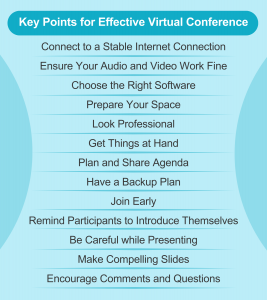
Connect to a Stable Internet Connection
Losing connection or switching to audio during a video conference is unprofessional. These can disrupt the flow and lead to an unproductive meeting. Check your internet speed using Google’s recommended tool, or try to connect your PC to the router using an ethernet cable. Using a web-based video conferencing platform is recommended for lower latency.
Ensure Your Audio and Video Work Fine
Sound and visuals are the two basic components of video conferencing. Participants want to see who’s talking and hear what is being said. So, if you’re using a laptop, your built-in microphone and webcam should be good enough for video conferencing.
We recommend you check your camera and microphone before you go online to avoid delays.
Choose the Right Software
Successful virtual meetings depend on choosing the best video meeting software. Although many options are available, not all are designed to meet your needs. Check if your software is secure, free, and offers seamless communication even if the internet speed isn’t stable.
Prepare Your Space
On camera, things look different, especially if you’re using a built-in camera. Make sure your room has enough light. Before you go online, check how you look. Move to a different spot or face to a window to ensure you’re visible clearly to keep participants engaged.
Be careful about your background. Your background should be natural and decluttered to look professional and to avoid distraction. You can also opt for virtual backgrounds available in most video-calling software. One more thing- the room you choose for video conferencing should be background noise-free and private.
Look Professional
However, you’re not in a physical office, still, you need to look good, especially when you host a meeting. Participants shouldn’t be distracted and have a poor impression of you and your company for your outlook. Make sure you’re wearing formal attire before going online.
Get Things at Hand
Get equipped with necessary things like drinking water and stationary before hosting a virtual meeting, and keep them within your arm’s length so you don’t need to leave your seat whenever you need them. Also, keep your room comfortable to avoid feeling upset during meetings.
Plan and Share Agenda
Web conferencing is used for more efficiency. So, your virtual meetings should be well-planned with a logical flow. Make sure the participants understand the agenda well so they can prepare accordingly.
Remember, having a backup plan is crucial if things don’t go well. Find someone trusted to look after your children and keep a backup internet connection to keep things running seamlessly.
Join Early
Technical glitches may occur at times. So, joining early always pays, especially when you’re the host. Plug your laptop in, and do not forget to turn your phone on silent mode.
Remind Participants to Introduce Themselves
You might know everyone as a host, but the participants may not know each other. If participants join for the first time, introduce them to all to make them feel valued. Encourage participants to use the chat feature to interact with others while introducing themselves. This can help avoid breaking the meeting flow.
Be Careful while Presenting
Notification pop-ups can be very annoying, especially when you’re presenting. We recommend you close all programs running in the background before sharing the screen. This will also help your computer run smoothly and will consume less internet.
Make Compelling Slides
Nobody likes boring presentations. This can hamper participants’ interest, and they may not be shown up next time. Your presentation should have a clear goal, a neat visual style, and be short and full of ideas. Also, allow others to give feedback on your presentation.
Encourage Comments and Questions
If the participants sit quietly for hours and you’re presenting, the meeting can be unproductive, and the participants can miss the key points. To keep meeting participants engaged, encourage them to leave questions and comments. Chat options and reactions can be used for leaving comments and sharing feedback.
Key Takeaway
While having the right tools isn’t the only key to great video conferences, using Convay can make a big difference in making your meetings more effective and engaging. This guide offers tips to improve your virtual gatherings, but the choice of software plays a crucial role too.
Convay steps up as a strong ally in the world of video conferencing, combining advanced AI and HD technology to offer better performance without losing quality. It’s designed to be a reliable helper, focusing on what users need for smooth online meetings. Convay is more than just software; it’s a supportive hand that helps ensure your video conferences run without a hitch. With Convay, you get the support you need to make your online meetings successful, showing that the right help can truly elevate your video conferencing experience.
