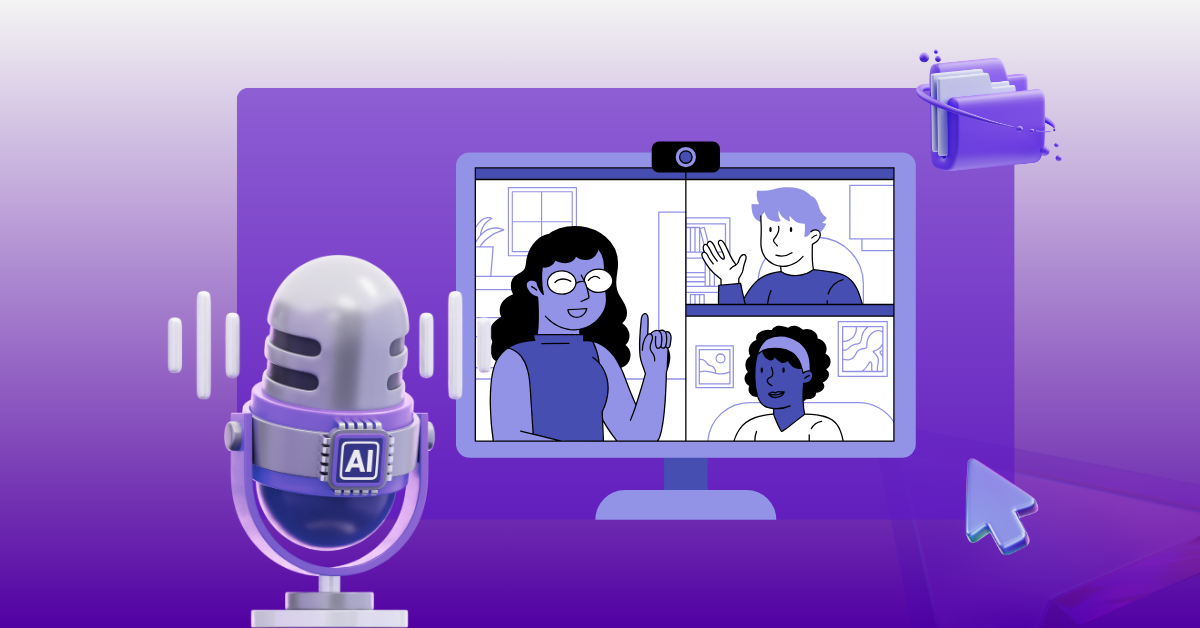Noises during a meeting hamper the flow of the meeting and cloud the ideas being shared. The clarity of our voices is essential during virtual meetings. Therefore, the interference due to the noises surrounding us must be canceled. So, how can we move past the noise barrier and find clarity for our voices?
Background
While working during the troubled times of the COVID pandemic, I witnessed the unexpected global impact of it as the world went on lockdown. Organizations had begun using a variety of platforms like Microsoft Teams, Google Meet, GoTo Meeting, Cisco Webex, and Zoom on a large scale to support working remotely. We rely on such Video Conferencing platforms to organize virtual meetings and improve the ease of cooperation due to the technological transformation everyone worldwide is experiencing. But one crucial issue many users have faced is the interference of background noises during meetings.
Good audio has recently become much more crucial as people use video conferencing daily. Obviously, a professional audio studio is the best solution. Unfortunately, this isn’t always possible, and you may have to make do with a much simpler solution like our PCs, laptops, smartphones, and the microphone built-in on our device or headphones.
Meetings with Noises
We use our devices to have virtual meetings via video conferencing platforms like Skype, Zoom, and GoTo Meetings at office premises or home. The places we work from are surrounded by external urban noises from cars in traffic, construction, airplanes, street vendors’ call, announcements with megaphones, dogs barking, etc. There are also internal noises in play with coworkers collaborating and talking.
Let us take a common scenario I have faced and many others. While working at an agency, I had to pitch a campaign idea to a client overseas. The team & I were well prepared with a solid plan to impress, but there was one problem, the remodeling work was done on the floor above us. Whenever I unmuted my microphone, I was bombarded with the noise of hammers banging, the screeches from drill machines, and the thumps of heavy objects being dropped on the floor. This ultimately affected the flow of my presentation and the overall quality of the pitch as I was asked to repeat the same points repeatedly.
Wouldn’t it be great if these sorts of situations could be avoided? How amazing would it be if we could denoise all the irritating noises? The answer may lie with Convay, which I found to be the perfect solution provider for this issue.
Denoise the Chaotic Clatter
Among the many features that Convay offers, the Denoiser proves to be one of the most extremely useful for enhancing the audio quality and elevating the video conferencing experience.
Convay uses machine-learning-based AI to identify the speaker’s voice and all the external noises that the microphone picks up. The denoiser can differentiate all the sounds and separate the noise from the speaker’s voice. This lets participants on the other end clearly hear the speaker’s message.
Let us consider the same scenario mentioned earlier, but this time with denoiser. All the noise from the remodeling work from the floor above would fade away, and I wouldn’t need to repeat the same lines.
Key Takeaway
Convay’s denoiser provides HD Voice (for the best voice quality) with the utmost clarity and removes unwanted noises from both ends of a conference call. This feature enables the teams within an organization to have efficient productivity by minimizing the lag in the process of communication and collaboration. Try Convay today for a first-hand experience of Convay’s convenience. Visit www.convay.com for more info.